ui.igGridHiding
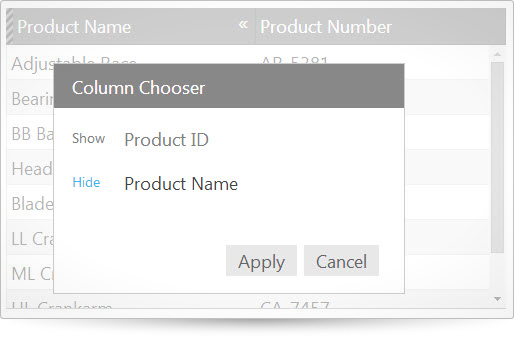
Both the igGrid and igHierarchicalGrid controls feature column hiding in the grid. The column hiding feature allows users to remove and restore columns from the visible layout of the grid. Further information regarding the classes, options, events, methods and themes of this API are available under the associated tabs above.
The following code snippet demonstrates how to initialize the igGrid control.
Click here for more information on how to get started using this API. For details on how to reference the required scripts and themes for the igGrid control read, Using JavaScript Resources in Ignite UI and Styling and Theming Ignite UI.Code Sample
<!doctype html>
<html>
<head>
<!-- Infragistics Combined CSS -->
<link href="css/themes/infragistics/infragistics.theme.css" rel="stylesheet" type="text/css" />
<link href="css/structure/infragistics.css" rel="stylesheet" type="text/css" />
<!-- jQuery Core -->
<script src="js/jquery.js" type="text/javascript"></script>
<!-- jQuery UI -->
<script src="js/jquery-ui.js" type="text/javascript"></script>
<!-- Infragistics Combined Scripts -->
<script src="js/infragistics.core.js" type="text/javascript"></script>
<script src="js/infragistics.lob.js" type="text/javascript"></script>
<script type="text/javascript">
$(function () {
var ds = [
{ "ProductID": 1, "Name": "Adjustable Race", "ProductNumber": "AR-5381" },
{ "ProductID": 2, "Name": "Bearing Ball", "ProductNumber": "BA-8327" },
{ "ProductID": 3, "Name": "BB Ball Bearing", "ProductNumber": "BE-2349" },
{ "ProductID": 4, "Name": "Headset Ball Bearings", "ProductNumber": "BE-2908" },
{ "ProductID": 316, "Name": "Blade", "ProductNumber": "BL-2036" },
{ "ProductID": 317, "Name": "LL Crankarm", "ProductNumber": "CA-5965" },
{ "ProductID": 318, "Name": "ML Crankarm", "ProductNumber": "CA-6738" },
{ "ProductID": 319, "Name": "HL Crankarm", "ProductNumber": "CA-7457" },
{ "ProductID": 320, "Name": "Chainring Bolts", "ProductNumber": "CB-2903" }
];
$("#gridHiding").igGrid({
autoGenerateColumns: false,
columns: [
{ headerText: "Product ID", key: "ProductID", dataType: "number" },
{ headerText: "Product Name", key: "Name", dataType: "string" },
{ headerText: "Product Number", key: "ProductNumber", dataType: "string" }
],
dataSource: ds,
features: [
{
name: "Hiding",
columnSettings: [
{ columnKey: "ProductID", allowHiding: true, hidden: true },
{ columnKey: "ProductNumber", allowHiding: false }
]
}]
});
});
</script>
</head>
<body>
<table id="gridHiding"></table>
</body>
</html>
Related Samples
Related Topics
Dependencies
Inherits
-
columnChooserAnimationDuration
- Type:
- number
- Default:
- 200
Specifies time of milliseconds for animation duration to show/hide modal dialog.
Code Sample
//Initialize $(".selector").igGrid({ features : [ { name : "Hiding", columnChooserAnimationDuration: 300 } ] }); //Get var duration = $(".selector").igGridHiding("option", "columnChooserAnimationDuration"); -
columnChooserButtonApplyText
Removed- Type:
- string
- Default:
- ""
This option has been removed as of 2017.2 Volume release.
Specifies text of button which apply changes in modal dialog. Use option locale.columnChooserButtonApplyText.Code Sample
//Initialize $(".selector").igGrid({ features : [ { name : "Hiding", columnChooserButtonApplyText: "Apply" } ] }); //Get var text = $(".selector").igGridHiding("option", "columnChooserButtonApplyText"); -
columnChooserButtonCancelText
Removed- Type:
- string
- Default:
- ""
This option has been removed as of 2017.2 Volume release.
Specifies text of button which cancel changes in modal dialog. Use option locale.columnChooserButtonCancelText.Code Sample
//Initialize $(".selector").igGrid({ features : [ { name : "Hiding", columnChooserButtonCancelText: "Cancel" } ] }); //Get var text = $(".selector").igGridHiding("option", "columnChooserButtonCancelText"); -
columnChooserCaptionText
Removed- Type:
- string
- Default:
- ""
This option has been removed as of 2017.2 Volume release.
The caption of the column chooser dialog. Use option locale.columnChooserCaptionText.Code Sample
//Initialize $(".selector").igGrid({ features : [ { name : "Hiding", columnChooserCaptionText: "New Caption" } ] }); //Get var columnChooserCaptionText = $(".selector").igGridHiding("option", "columnChooserCaptionText"); -
columnChooserContainment
- Type:
- string
- Default:
- "owner"
Controls containment behavior.
owner The column chooser dialog will be draggable only in the grid area
window The column chooser dialog will be draggable in the whole window area.Code Sample
//Initialize $(".selector").igGrid({ features : [ { name : "Hiding", columnChooserContainment: "window" } ] }); //Get var columnChooserContainment = $(".selector").igGridHiding("option", "columnChooserContainment"); -
columnChooserDisplayText
Removed- Type:
- string
- Default:
- ""
This option has been removed as of 2017.2 Volume release.
The text used in the drop down tools menu(Feature Chooser) to launch the column chooser dialog. Use option locale.columnChooserDisplayText.Code Sample
//Initialize $(".selector").igGrid({ features : [ { name : "Hiding", columnChooserDisplayText: "New Text" } ] }); //Get var columnChooserDisplayText = $(".selector").igGridHiding("option", "columnChooserDisplayText"); -
columnChooserHeight
- Type:
- string
- Default:
- ""
The default column chooser height.
Code Sample
//Initialize $(".selector").igGrid({ features : [ { name : "Hiding", columnChooserHeight: 100 } ] }); //Get var columnChooserHeight = $(".selector").igGridHiding("option", "columnChooserHeight"); -
columnChooserHideOnClick
- Type:
- bool
- Default:
- false
Specifies on click show/hide directly to be shown/hidden columns. If columnChooserHideOnClick is false then Apply and Cancel Buttons are shown on the bottom of modal dialog. Columns are Shown/Hidden after the Apply button is clicked.
Code Sample
//Initialize $(".selector").igGrid({ features : [ { name : "Hiding", columnChooserHideOnClick: true } ] }); //Get var onClick = $(".selector").igGridHiding("option", "columnChooserHideOnClick"); -
columnChooserHideText
Removed- Type:
- string
- Default:
- ""
This option has been removed as of 2017.2 Volume release.
The text used in the column chooser to hide column. Use option locale.columnChooserHideText.Code Sample
//Initialize $(".selector").igGrid({ features : [ { name : "Hiding", columnChooserHideText: "Hide column" } ] }); //Get var text = $(".selector").igGridHiding("option", "columnChooserHideText"); -
columnChooserResetButtonLabel
Removed- Type:
- string
- Default:
- ""
This option has been removed as of 2017.2 Volume release.
Text label for reset button. Use option locale.columnChooserResetButtonLabel.Code Sample
//Initialize $(".selector").igGrid({ features : [ { name : "Hiding", columnChooserResetButtonLabel: "Reset" } ] }); //Get var text = $(".selector").igGridHiding("option", "columnChooserResetButtonLabel"); -
columnChooserShowText
Removed- Type:
- string
- Default:
- ""
This option has been removed as of 2017.2 Volume release.
The text used in the column chooser to show column. Use option locale.columnChooserShowText.Code Sample
//Initialize $(".selector").igGrid({ features : [ { name : "Hiding", columnChooserShowText: "Show Column" } ] }); //Get var text = $(".selector").igGridHiding("option", "columnChooserShowText"); -
columnChooserWidth
- Type:
- string
- Default:
- "350"
The default column chooser width.
Code Sample
//Initialize $(".selector").igGrid({ features : [ { name : "Hiding", columnChooserWidth: 100 } ] }); //Get var columnChooserWidth = $(".selector").igGridHiding("option", "columnChooserWidth"); -
columnHideText
Removed- Type:
- string
- Default:
- ""
This option has been removed as of 2017.2 Volume release.
The text used in the drop down tools menu(Feature Chooser) to hide a column. Use option locale.columnHideText.Code Sample
//Initialize $(".selector").igGrid({ features : [ { name : "Hiding", columnHideText: "Functionallity to hide the column" } ] }); //Get var columnHideText = $(".selector").igGridHiding("option", "columnHideText"); -
columnSettings
- Type:
- array
- Default:
- []
- Elements Type:
- object
A list of column settings that specifies hiding options on a per column basis.
Code Sample
//Initialize $(".selector").igGrid({ features : [ { name : "Hiding", columnSettings: [ { columnKey: "ProductID", allowHiding: true }, ] } ] }); //Get var columnSettings = $(".selector").igGridHiding("option", "columnSettings");-
allowHiding
- Type:
- bool
- Default:
- true
Allows the column to be hidden.
Code Sample
//Initialize $(".selector").igGrid({ features: [ { name: "Hiding", columnSettings: [ { columnIndex: 0, allowHiding: true }, ] } ] }); //Get var columnSettings = $(".selector").igGridHiding("option", "columnSettings"); var allowHiding = columnSettings[0].allowHiding; -
columnIndex
- Type:
- number
- Default:
- null
Column index. Can be used in place of column key. the preferred way of populating a column setting is to always use the column keys as identifiers.
Code Sample
//Initialize $(".selector").igGrid({ features: [ { name: "Hiding", columnSettings: [ { columnIndex: 0, allowHiding: true }, ] } ] }); -
columnKey
- Type:
- string
- Default:
- null
Column key. this is a required property in every column setting if columnIndex is not set.
Code Sample
//Initialize $(".selector").igGrid({ features: [ { name: "Hiding", columnSettings: [ { columnKey: "ProductID", allowHiding: true }, ] } ] }); -
hidden
- Type:
- bool
- Default:
- false
Sets the initial visibility of the column.
Code Sample
//Initialize $(".selector").igGrid({ features: [ { name: "Hiding", columnSettings: [ { columnKey: "ProductID", hidden: true }, ] } ] });
-
dialogWidget
- Type:
- string
- Default:
- "igGridModalDialog"
Name of the dialog widget to be used. It should inherit from $.ui.igGridModalDialog.
Code Sample
//create dialog widget that inherits from $.ui.igGridModalDialog $.widget("ui.CustomDialog", $.ui.igGridModalDialog, {}); //Initialize $(".selector").igGrid({ features : [ { name : "Hiding", dialogWidget: "CustomDialog" } ] }); //Get var dialogWidget = $(".selector").igGridHiding("option", "dialogWidget"); -
dropDownAnimationDuration
- Type:
- number
- Default:
- 500
The duration of the dropdown animation in milliseconds.
Code Sample
//Initialize $(".selector").igGrid({ features : [ { name : "Hiding", dropDownAnimationDuration: 500 } ] }); //Get var dropDownAnimationDuration = $(".selector").igGridHiding("option", "dropDownAnimationDuration"); -
hiddenColumnIndicatorHeaderWidth
- Type:
- number
- Default:
- 7
The width in pixels of the hidden column indicator in the header.
Code Sample
//Initialize $(".selector").igGrid({ features : [ { name : "Hiding", hiddenColumnIndicatorHeaderWidth: 15 } ] }); //Get var hiddenColumnIndicatorHeaderWidth = $(".selector").igGridHiding("option", "hiddenColumnIndicatorHeaderWidth"); -
hiddenColumnIndicatorTooltipText
Removed- Type:
- string
- Default:
- ""
This option has been removed as of 2017.2 Volume release.
The text displayed in the tooltip of the hidden column indicator. Use option locale.hiddenColumnIndicatorTooltipText.Code Sample
//Initialize $(".selector").igGrid({ features : [ { name : "Hiding", hiddenColumnIndicatorTooltipText: "New Tooltip Text" } ] }); //Get var hiddenColumnIndicatorTooltipText = $(".selector").igGridHiding("option", "hiddenColumnIndicatorTooltipText"); -
inherit
- Type:
- bool
- Default:
- false
Enables/disables feature inheritance for the child layouts. NOTE: It only applies for igHierarchicalGrid.
Code Sample
//Bind after initialization $(document).on("iggridhidingcolumnchooserbuttonapplyclick", ".selector", function (evt, ui) { //return the triggered event evt; // reference to the igGridHiding widget. ui.owner; // reference to the grid widget. ui.owner.grid; // reference to the Column Chooser jQuery element. ui.columnChooserElement; // reference to array of columns identifiers which should be shown. ui.columnsToShow; // reference to array of columns identifiers which should be hidden. ui.columnsToHide; }); //Initialize $(".selector").igGrid({ features : [ { name : "Hiding", columnChooserButtonApplyClick: function(evt, ui){ ... } } ] }); -
language
Inherited- Type:
- string
- Default:
- "en"
Set/Get the locale language setting for the widget.
Code Sample
//Initialize $(".selector").igGridHiding({ language: "ja" }); // Get var language = $(".selector").igGridHiding("option", "language"); // Set $(".selector").igGridHiding("option", "language", "ja"); -
locale
- Type:
- object
- Default:
- {}
-
columnChooserButtonApplyText
- Type:
- string
- Default:
- ""
Specifies the text of the button which applies changes in the modal dialog.
Code Sample
//Initialize $(".selector").igGrid({ features: [{ name: "Hiding", locale: { columnChooserButtonApplyText: "Apply" } }] }); // Get var text = $(".selector").igGridHiding("option", "locale").columnChooserButtonApplyText; // Set $(".selector").igGridHiding("option", "locale", { columnChooserButtonApplyText: "Apply" }); -
columnChooserButtonCancelText
- Type:
- string
- Default:
- ""
Specifies the text of the button which cancels changes in the modal dialog.
Code Sample
//Initialize $(".selector").igGrid({ features: [{ name: "Hiding", locale: { columnChooserButtonCancelText: "Cancel" } }] }); // Get var text = $(".selector").igGridHiding("option", "locale").columnChooserButtonCancelText; // Set $(".selector").igGridHiding("option", "locale", { columnChooserButtonCancelText: "Cancel" }); -
columnChooserCaptionLabel
- Type:
- string
- Default:
- ""
The caption of the column chooser dialog.
Code Sample
//Initialize $(".selector").igGrid({ features: [{ name: "Hiding", locale: { columnChooserCaptionLabel: "New Caption" } }] }); // Get var text = $(".selector").igGridHiding("option", "locale").columnChooserCaptionLabel; // Set $(".selector").igGridHiding("option", "locale", { columnChooserCaptionLabel: "New Caption" }); -
columnChooserCloseButtonTooltip
- Type:
- string
- Default:
- ""
The close button tooltip of the column chooser dialog.
Code Sample
//Initialize $(".selector").igGrid({ features: [{ name: "Hiding", locale: { columnChooserCloseButtonTooltip: "Close" } }] }); // Get var text = $(".selector").igGridHiding("option", "locale").columnChooserCloseButtonTooltip; // Set $(".selector").igGridHiding("option", "locale", { columnChooserCloseButtonTooltip: "Close" }); -
columnChooserDisplayText
- Type:
- string
- Default:
- ""
The text used in the drop down tools menu(Feature Chooser) to launch the column chooser dialog.
Code Sample
//Initialize $(".selector").igGrid({ features: [{ name: "Hiding", locale: { columnChooserDisplayText: "New Text" } }] }); // Get var text = $(".selector").igGridHiding("option", "locale").columnChooserDisplayText; // Set $(".selector").igGridHiding("option", "locale", { columnChooserDisplayText: "New Text" }); -
columnChooserHideText
- Type:
- string
- Default:
- ""
The text used in the column chooser to hide column.
Code Sample
//Initialize $(".selector").igGrid({ features: [{ name: "Hiding", locale: { columnChooserHideText: "Hide Column" } }] }); // Get var text = $(".selector").igGridHiding("option", "locale").columnChooserHideText; // Set $(".selector").igGridHiding("option", "locale", { columnChooserHideText: "Hide Column" }); -
columnChooserResetButtonLabel
- Type:
- string
- Default:
- ""
Text label for reset button.
Code Sample
//Initialize $(".selector").igGrid({ features: [{ name: "Hiding", locale: { columnChooserResetButtonLabel: "Reset" } }] }); // Get var text = $(".selector").igGridHiding("option", "locale").columnChooserResetButtonLabel; // Set $(".selector").igGridHiding("option", "locale", { columnChooserResetButtonLabel: "Reset" }); -
columnChooserShowText
- Type:
- string
- Default:
- ""
The text used in the column chooser to show column.
Code Sample
//Initialize $(".selector").igGrid({ features: [{ name: "Hiding", locale: { columnChooserShowText: "Show Column" } }] }); // Get var text = $(".selector").igGridHiding("option", "locale").columnChooserShowText; // Set $(".selector").igGridHiding("option", "locale", { columnChooserShowText: "Show Column" }); -
columnHideText
- Type:
- string
- Default:
- ""
The text used in the drop down tools menu(Feature Chooser) to hide a column.
Code Sample
//Initialize $(".selector").igGrid({ features: [{ name: "Hiding", locale: { columnHideText: "New Tooltip Text" } }] }); // Get var text = $(".selector").igGridHiding("option", "locale").columnHideText; // Set $(".selector").igGridHiding("option", "locale", { columnHideText: "New Tooltip Text" }); -
hiddenColumnIndicatorTooltipText
- Type:
- string
- Default:
- ""
The text displayed in the tooltip of the hidden column indicator.
Code Sample
//Initialize $(".selector").igGrid({ features: [{ name: "Hiding", locale: { hiddenColumnIndicatorTooltipText: "New Tooltip Text" } }] }); // Get var text = $(".selector").igGridHiding("option", "locale").hiddenColumnIndicatorTooltipText; // Set $(".selector").igGridHiding("option", "locale", { hiddenColumnIndicatorTooltipText: "New Tooltip Text" }); -
hideColumnIconTooltip
- Type:
- string
- Default:
- ""
Specifies the hiding column icon tooltip.
Code Sample
//Initialize $(".selector").igGrid({ features: [{ name: "Hiding", locale: { hideColumnIconTooltip: "Hide" } }] }); // Get var text = $(".selector").igGridHiding("option", "locale").hideColumnIconTooltip; // Set $(".selector").igGridHiding("option", "locale", { hideColumnIconTooltip: "Hide" });
-
regional
Inherited- Type:
- enumeration
- Default:
- defaults
Set/Get the regional setting for the widget.
Code Sample
//Initialize $(".selector").igGridHiding({ regional: "ja" }); // Get var regional = $(".selector").igGridHiding("option", "regional"); // Set $(".selector").igGridHiding("option", "regional", "ja");
For more information on how to interact with the Ignite UI controls' events, refer to
Using Events in Ignite UI.
-
columnChooserButtonApplyClick
- Cancellable:
- false
Event fired when button Apply in column chooser is clicked.
-
evtType: Event
JQuery event object.
-
uiType: Object
-
ownerType: Object
Gets a reference to the GridHiding widget.
-
owner.gridType: Object
Gets a reference to the grid widget.
-
columnChooserElementType: jQuery
Gets a reference to the Column Chooser element. This is a jQuery object.
-
columnsToShowType: Array
Gets the array of columns identifiers which should be shown.
-
columnsToHideType: Array
Gets the array of columns identifiers which should be hidden.
-
Code Sample
//Bind after initialization $(document).delegate(".selector", "iggridhidingcolumnchooserbuttonapplyclick", function (evt, ui) { //return the triggered event evt; // reference to the igGridHiding widget. ui.owner; // reference to the grid widget. ui.owner.grid; // reference to the Column Chooser jQuery element. ui.columnChooserElement; // reference to array of columns identifiers which should be shown. ui.columnsToShow; // reference to array of columns identifiers which should be hidden. ui.columnsToHide; }); //Initialize $(".selector").igGrid({ features : [ { name : "Hiding", columnChooserButtonApplyClick: function(evt, ui){ ... } } ] }); -
columnChooserButtonResetClick
- Cancellable:
- false
Event fired when button Reset in column chooser is clicked.
Code Sample
//Bind after initialization $(document).on("iggridhidingcolumnchooserbuttonresetclick", ".selector", function (evt, ui) { //return the triggered event evt; // reference to the igGridHiding widget. ui.owner; // reference to the grid widget. ui.owner.grid; // reference to the Column Chooser jQuery element. ui.columnChooserElement; }); //Initialize $(".selector").igGrid({ features : [ { name : "Hiding", columnChooserButtonResetClick: function(evt, ui){ ... } } ] }); -
columnChooserClosed
- Cancellable:
- false
Event fired after the column chooser has been closed.
Code Sample
//Bind after initialization $(document).on("iggridhidingcolumnchooserclosed", ".selector", function (evt, ui) { //return the triggered event evt; // reference to the Column Chooser jQuery element. ui.columnChooserElement; // reference to the igGridHiding widget ui.owner; }); //Initialize $(".selector").igGrid({ features : [ { name : "Hiding", columnChooserClosed: function(evt, ui){ ... } } ] }); -
columnChooserClosing
- Cancellable:
- true
Event fired before the column chooser is closed.
Code Sample
//Bind after initialization $(document).on("iggridhidingcolumnchooserclosing", ".selector", function (evt, ui) { //return the triggered event evt; // reference to the Column Chooser jQuery element. ui.columnChooserElement; // reference to the igGridHiding widget ui.owner; }); //Initialize $(".selector").igGrid({ features : [ { name : "Hiding", columnChooserClosing: function(evt, ui){ ... } } ] }); -
columnChooserContentsRendered
- Cancellable:
- false
Event fired after the contents of the column chooser are rendered.
Code Sample
//Bind after initialization $(document).on("iggridhidingcolumnchoosercontentsrendered", ".selector", function (evt, ui) { //return the triggered event evt; // reference to the Column Chooser jQuery element. ui.columnChooserElement; // reference to the igGridHiding widget ui.owner; }); //Initialize $(".selector").igGrid({ features : [ { name : "Hiding", columnChooserContentsRendered: function(evt, ui){ ... } } ] }); -
columnChooserContentsRendering
- Cancellable:
- true
Event fired before the contents of the column chooser are rendered.
Code Sample
//Bind after initialization $(document).on("iggridhidingcolumnchoosercontentsrendering", ".selector", function (evt, ui) { //return the triggered event evt; // reference to the Column Chooser jQuery element. ui.columnChooserElement; // reference to the igGridHiding widget ui.owner; }); //Initialize $(".selector").igGrid({ features : [ { name : "Hiding", columnChooserContentsRendering: function(evt, ui){ ... } } ] }); -
columnChooserMoving
- Cancellable:
- true
Event fired every time the column chooser changes its position.
-
evtType: Event
JQuery event object.
-
uiType: Object
-
ownerType: Object
Gets a reference to the GridHiding widget.
-
owner.gridType: Object
Gets a reference to the grid widget.
-
columnChooserElementType: jQuery
Gets a reference to the Column Chooser element. This is a jQuery object.
-
originalPositionType: Object
Gets the original position of the column chooser div as { top, left } object, relative to the page.
-
positionType: Object
Gets the current position of the column chooser div as { top, left } object, relative to the page.
-
Code Sample
//Bind after initialization $(document).on("iggridhidingcolumnchoosermoving", ".selector", function (evt, ui) { //return the triggered event evt; // reference to the Column Chooser jQuery element. ui.columnChooserElement; // reference to the igGridHiding widget ui.owner; // current postion ui.position; // previous position ui.originalPosition; }); //Initialize $(".selector").igGrid({ features : [ { name : "Hiding", columnChooserMoving: function(evt, ui){ ... } } ] }); -
columnChooserOpened
- Cancellable:
- false
Event fired after the column chooser is already opened.
Code Sample
//Bind after initialization $(document).on("iggridhidingcolumnchooseropened", ".selector", function (evt, ui) { //return the triggered event evt; // reference to the Column Chooser jQuery element. ui.columnChooserElement; // reference to the igGridHiding widget ui.owner; }); //Initialize $(".selector").igGrid({ features : [ { name : "Hiding", columnChooserOpened: function(evt, ui){ ... } } ] }); -
columnChooserOpening
- Cancellable:
- true
Event fired before the column chooser is opened.
Code Sample
//Bind after initialization $(document).on("iggridhidingcolumnchooseropening", ".selector", function (evt, ui) { //return the triggered event evt; // reference to the Column Chooser jQuery element. ui.columnChooserElement; // reference to the igGridHiding widget ui.owner; }); //Initialize $(".selector").igGrid({ features : [ { name : "Hiding", columnChooserOpening: function(evt, ui){ ... } } ] }); -
columnHidden
- Cancellable:
- false
Event fired after the hiding has been executed and results are rendered.
-
evtType: Event
JQuery event object.
-
uiType: Object
-
ownerType: Object
Gets a reference to the GridHiding widget.
-
owner.gridType: Object
Gets a reference to the grid widget.
-
columnIndexType: Number
Gets the hidden column index. Has a value only if the column's key is a number.
-
columnKeyType: String
Gets the hidden column key. Has a value only if the column's key is a string.
-
Code Sample
//Bind after initialization $(document).on("iggridhidingcolumnhidden", ".selector", function (evt, ui) { //return the triggered event evt; // the index of the column, which is hidden ui.columnIndex; // the key of the column, which is hidden ui.columnKey; // reference to the igGridHiding widget ui.owner; }); //Initialize $(".selector").igGrid({ features : [ { name : "Hiding", columnHidden: function(evt, ui){ ... } } ] }); -
columnHiding
- Cancellable:
- true
Event fired before a hiding operation is executed.
-
evtType: Event
JQuery event object.
-
uiType: Object
-
ownerType: Object
Gets a reference to the GridHiding widget.
-
owner.gridType: Object
Gets a reference to the grid widget.
-
columnIndexType: Number
Gets the hidden column index. Has a value only if the column's key is a number.
-
columnKeyType: String
Gets the hidden column key. Has a value only if the column's key is a string.
-
Code Sample
//Bind after initialization $(document).on("iggridhidingcolumnhiding", ".selector", function (evt, ui) { //return the triggered event evt; // the index of the column, which is going to be hidden ui.columnIndex; // the key of the column, which is going to be hidden ui.columnKey; // reference to the igGridHiding widget ui.owner; }); //Initialize $(".selector").igGrid({ features : [ { name : "Hiding", columnHiding: function(evt, ui){ ... } } ] }); -
columnHidingRefused
- Cancellable:
- false
Event fired when trying to hide all columns in fixed or unfixed area.
Code Sample
//Bind after initialization $(document).on("iggridhidingcolumnhidingrefused", ".selector", function (evt, ui) { //return the triggered event evt; // array of column keys, which are refused to hide ui.columnKeys; // reference to the igGridHiding widget ui.owner; }); //Initialize $(".selector").igGrid({ features : [ { name : "Hiding", columnHidingRefused: function(evt, ui){ ... } }, { name: "ColumnFixing" } ] }); -
columnShowing
- Cancellable:
- true
Event fired before a showing operation is executed.
Code Sample
//Bind after initialization $(document).on("iggridhidingcolumnshowing", ".selector", function (evt, ui) { //return the triggered event evt; // the index of the column, which is going to be shown ui.columnIndex; // the key of the column, which is going to be shown ui.columnKey; // reference to the igGridHiding widget ui.owner; }); //Initialize $(".selector").igGrid({ features : [ { name : "Hiding", columnShowing: function(evt, ui){ ... } } ] }); -
columnShowingRefused
- Cancellable:
- false
Event fired when trying to show column(s) in fixed area and total width of fixed are will be larger than whole grid width.
Code Sample
//Bind after initialization $(document).on("iggridhidingcolumnshowingrefused", ".selector", function (evt, ui) { //return the triggered event evt; // array of column keys, which are refused to show ui.columnKeys; // reference to the igGridHiding widget ui.owner; }); //Initialize $(".selector").igGrid({ features : [ { name : "Hiding", columnShowingRefused: function(evt, ui){ ... } }, { name: "ColumnFixing" } ] }); -
columnShown
- Cancellable:
- false
Event fired after the showing has been executed and results are rendered.
Code Sample
//Bind after initialization $(document).on("iggridhidingcolumnshown", ".selector", function (evt, ui) { //return the triggered event evt; // the index of the column, which is shown ui.columnIndex; // the key of the column, which is shown ui.columnKey; // reference to the igGridHiding widget ui.owner; }); //Initialize $(".selector").igGrid({ features : [ { name : "Hiding", columnShown: function(evt, ui){ ... } } ] }); -
multiColumnHiding
- Cancellable:
- true
Event fired before a hiding operation is executed.
Code Sample
//Bind after initialization $(document).on("iggridhidingmulticolumnhiding", ".selector", function (evt, ui) { //return the triggered event evt; // reference to the igGridHiding widget ui.owner; // reference to the igGrid widget ui.owner.grid; // array of the hidden column keys ui.columnKeys; }); //Initialize $(".selector").igGrid({ features : [ { name : "Hiding", multiColumnHiding: function(evt, ui){ ... } } ] });
-
changeLocale
- .igGridHiding( "changeLocale" );
Changes the all locales into the widget element to the language specified in options.language
Note that this method is for rare scenarios, see language or locale option setter.Code Sample
$(".selector").igGridHiding("changeLocale"); -
destroy
- .igGridHiding( "destroy" );
Destroys the hiding widget.
Code Sample
$(".selector").igGridHiding("destroy"); -
hideColumn
- .igGridHiding( "hideColumn", column:object, [callback:function] );
Hides a visible column. If the column is hidden the method does nothing.
Note: This method is asynchronous, which means that it returns immediately, and any subsequent code will execute in parallel. This may lead to runtime errors. To avoid them put the subsequent code in the callback parameter provided by the method.- column
- Type:object
- An identifier for the column. If a number is provided it will be used as a column index; else if a string is provided, it will be used as a column key.
- callback
- Type:function
- Optional
- Specifies a custom function to be called after the column gets hidden(optional).
Code Sample
//Hide the column with columnIndex 0 $(".selector").igGridHiding("hideColumn", 0); //Hide the column with a key 'Name' $(".selector").igGridHiding("hideColumn", "Name"); //Hide the column with a key 'Name', with a callback function which executes after the column is hidden (hiding column operation is asynchronous) $(".selector").igGridHiding("hideColumn", "Name", function () { // Custom code which executes after the hide column operation is complete. }); -
hideColumnChooser
- .igGridHiding( "hideColumnChooser" );
Hides the Column Chooser dialog. If it is not visible the method does nothing.
Code Sample
$(".selector").igGridHiding("hideColumnChooser"); -
hideMultiColumns
- .igGridHiding( "hideMultiColumns", columns:array, [callback:function] );
Hides visible columns specified by the array. If the column is hidden the method does nothing.
Note: This method is asynchronous which means that it returns immediately and any subsequent code will execute in parallel. This may lead to runtime errors. To avoid them put the subsequent code in the callback parameter provided by the method.- columns
- Type:array
- An array of identifiers for the columns. If a number is provided it will be used as a column index else if a strings is provided it will be used as a column key.
- callback
- Type:function
- Optional
- Specifies a custom function to be called when all columns are hidden(optional).
Code Sample
// the parameter is an array of the column keys $(".selector").igGridHiding("hideMultiColumns", ['FirstName', 'Address', 'PhoneNumber'] ); // the parameter is an array of the column index $(".selector").igGridHiding("hideMultiColumns", [1, 3, 4] ); // the parameters are an array of column keys and a callback function which executes after the columns are hidden $(".selector").igGridHiding("hideMultiColumns", ['FirstName', 'Address', 'PhoneNumber'], function () { // Custom code which executes after the hide columns operation is complete. }); -
isToRenderButtonReset
- .igGridHiding( "isToRenderButtonReset" );
Gets whether the reset button in the column chooser dialog is to be rendered or not.
Code Sample
$(".selector").igGridHiding("isToRenderButtonReset"); -
removeColumnChooserResetButton
- .igGridHiding( "removeColumnChooserResetButton" );
Remove Reset button in column chooser modal dialog.
Code Sample
$(".selector").igGridHiding("removeColumnChooserResetButton"); -
renderColumnChooserResetButton
- .igGridHiding( "renderColumnChooserResetButton" );
Renders the Reset button in the Column Chooser dialog.
Code Sample
$(".selector").igGridHiding("renderColumnChooserResetButton"); -
resetHidingColumnChooser
- .igGridHiding( "resetHidingColumnChooser" );
Reset hidden/shown column to initial state of dialog(when it is opened).
Code Sample
$(".selector").igGridHiding("resetHidingColumnChooser"); -
showColumn
- .igGridHiding( "showColumn", column:object, [callback:function] );
Shows a hidden column. If the column is not hidden the method does nothing.
Note: This method is asynchronous, which means that it returns immediately, and any subsequent code will execute in parallel. This may lead to runtime errors. To avoid them put the subsequent code in the callback parameter provided by the method.- column
- Type:object
- An identifier for the column. If a number is provided it will be used as a column index; else if a string is provided, it will be used as a column key.
- callback
- Type:function
- Optional
- Specifies a custom function to be called after the column gets shown(optional).
Code Sample
//Show the column with columnIndex 0 $(".selector").igGridHiding("showColumn", 0); //Show the column with a key 'Name' $(".selector").igGridHiding("showColumn", "Name"); //Show the column with a key 'Name', with a callback function which executes after the column is shown (showing column operation is asynchronous) $(".selector").igGridHiding("showColumn", "Name", function () { // Custom code which executes after the show column operation is complete. }); -
showColumnChooser
- .igGridHiding( "showColumnChooser" );
Shows the Column Chooser dialog. If it is visible the method does nothing.
Code Sample
$(".selector").igGridHiding("showColumnChooser"); -
showMultiColumns
- .igGridHiding( "showMultiColumns", columns:array, [callback:function] );
Show visible columns specified by the array. If the column is shown the method does nothing.
Note: This method is asynchronous which means that it returns immediately and any subsequent code will execute in parallel. This may lead to runtime errors. To avoid them put the subsequent code in the callback parameter provided by the method.- columns
- Type:array
- An array of identifiers for the columns. If a number is provided it will be used as a column index else if a strings is provided it will be used as a column key.
- callback
- Type:function
- Optional
- Specifies a custom function to be called when all columns are shown(optional).
Code Sample
// the parameter is an array of the column keys $(".selector").igGridHiding("showMultiColumns", ['FirstName', 'Address', 'PhoneNumber'] ); // the parameter is an array of the column index $(".selector").igGridHiding("showMultiColumns", [1, 3, 4] ); // the parameters are an array of column keys and a callback function which executes after the columns are shown $(".selector").igGridHiding("showMultiColumns", ['FirstName', 'Address', 'PhoneNumber'], function () { // Custom code which executes after the show columns operation is complete. });
-
ui-dialog ui-draggable ui-resizable ui-iggrid-dialog ui-widget ui-widget-content ui-corner-all
- Classes applied to the column chooser element.
-
ui-dialog-content ui-iggrid-columnchooser-content
- Classes applied to the column chooser dialog content.
-
ui-iggrid-columnchooser-handlebar
- Classes applied to the column chooser handlebar at the bottom.
-
ui-dialog-titlebar ui-iggrid-columnchooser-caption ui-widget-header ui-corner-top ui-helper-reset ui-helper-clearfix
- Classes applied to the column chooser dialog header caption area.
-
ui-dialog-title ui-iggrid-columnchooser-caption-title
- Classes applied to the column chooser dialog header caption title.
-
ui-iggrid-columnchooser-hidebutton
- Classes applied to hide button in list item(which shows single column) in column chooser.
-
ui-iggrid-columnchooser-item ui-widget-content
- Classes applied to list item(which shows single column) in column chooser.
-
ui-iggrid-columnchooser-itemhidden
- Classes applied to list item(which shows single column) in column chooser when column is hidden.
-
ui-iggrid-dialog-text
- Classes applied to show button in list item(which shows single column) in column chooser.
-
ui-iggrid-columnchooser-listitems
- Classes applied to list(which shows all columns) in column chooser.
-
ui-icon ui-iggrid-icon-hide
- Classes applied to the feature chooser icon for hiding feature.
-
ui-icon ui-iggrid-icon-column-chooser
- Classes applied to the feature chooser icon for column chooser feature.
-
ui-iggrid-hiding-hiddencolumnindicator
- Classes applied to the hidden column indicator in the header.
-
ui-iggrid-hiding-indicator-mouseover
- Classes applied to the hidden column indicator in the header when the mouse is over it.
-
ui-iggrid-hiding-indicator-selected
- Classes applied to the hidden column indicator in the header when it is selected(user has clicked and the dropdown is visible).
-
ui-iggrid-hiding-dropdown-dialog ui-widget ui-widget-content ui-corner-all
- Classes applied to the hidden columns dropdown div.
-
ui-iggrid-hiding-dropdown-ddlistitemicons ui-state-default
- Classes applied to the hidden columns dropdown li.
-
ui-iggrid-hiding-dropdown-listitem-hover ui-state-active ui-state-hover
- Classes applied to the hidden columns dropdown li when hovered.
-
ui-iggrid-hiding-dropdown-ddlistitemtext
- Classes applied to the hidden columns dropdown span inside the li.
-
ui-iggrid-hiding-dropdown-list ui-menu
- Classes applied to the hidden columns dropdown ul.
-
ui-iggrid-hiding-indicator
- Classes applied to the hiding header icon.
