The igTreeGrid Load on Demand feature allows for binding to a remote data source and only initially loading the visible data into the grid. Additional data is available by making remote requests for child records "on demand" as the parents are expanded. This type of interaction allows for a faster page load, faster Tree Grid binding, a lighter initial footprint and potential for presenting the most up-to-date data.
This feature can be combined with additional remote features to achieve complete data virtualization.
The following lists the concepts, topics, and articles required as a prerequisite to understanding this topic.
The Load on Demand functionality enables the tree grid to request the data for the child nodes from the server as the user interacts with the grid (expands a node). This approach significantly reduces the data being transferred between the browser and the server.
In order to take advantage of the remote load on demand functionality the controller action method responsible for processing the request should be decorated with TreeGridDataSourceAction attribute. This is all that needs to be done and the TreeGridDataSourceAction is handling everything else for you. In this scenario requests are handled by the Ignite UI for MVC Grid which automatically adds a parameter to the request and returns the data for the specific level only.
When a row is expanded, the data for the child records is requested with an Ajax call to the server. The feature uses the same dataSourceUrl address shared by other remote features. This means back-end implementations for multiple remote features need to be able to handle more than one style of request.
Rendering expansion indicators in their own column also requires providing the initialIndentationLevel which determines how many indentations should be reserved as width for that column. This is done to ensure there will be enough space to render the most indented indicator for the leaf levels. Normally this would be determined from the bound data, but in a remote scenario it must be explicitly set up front.
With the Ajax call to the remote data source, the igTreeGrid will provide a number of parameters - a path consisting of the primary keys of the expanded rows, depth which is the depth of the last expanded row and the name of the primary key property. Depending on the scenario and data one or more can be used to identify the specific piece of data/layout needed.
For example in the Grid described in the walkthrough below:
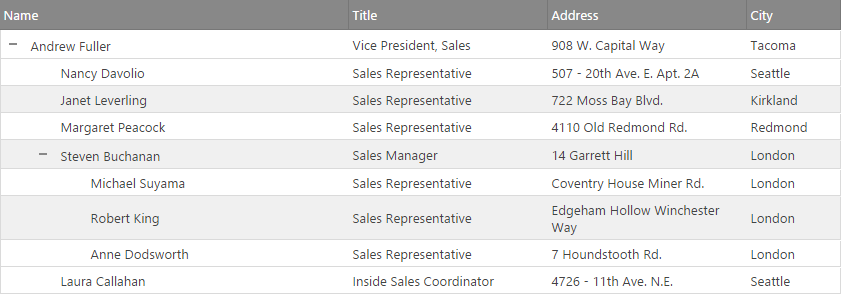
produces the following two requests, where the single root row has an primary key value of "2":
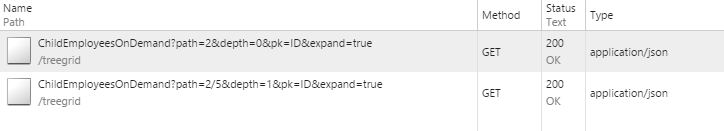
and as visible, the child record's key value is "5", producing a path of 2/5 for its data request.
Note: While Ignite UI for MVC comes with functionality that helps developers, this feature in not dependent on the platform. Rather, Load on demand can be enabled through the
enableRemoteLoadOnDemandoption and implemented with any server-side platform that can provide an endpoint to handle the incoming request and return the processed data as JSON.
To quickly get enable the Load on demand functionality of the Tree Grid follow the steps.
Define igTreeGridModel in the View. Set EnableRemoteLoadOnDemand to true and DataSourceUrl to the endpoint URL that will handle the requests:
In CSHTML:
@(Html.Infragistics().TreeGrid<IgniteUI.SamplesBrowser.Models.EmployeeData>()
.DataSourceUrl(Url.Action("GetTreeData"))
.Width("100%")
.Height("600px")
.ID("TreeGrid")
.EnableRemoteLoadOnDemand(true)
.AutoGenerateColumns(false)
.Columns(column =>
{
column.For(x => x.ID).HeaderText("ID").DataType("number").Width("10%");
column.For(x => x.FirstName).HeaderText("First Name)").DataType("string").Width("25%");
column.For(x => x.LastName).HeaderText("Last Name)").DataType("string").Width("15%");
column.For(x => x.Email).HeaderText("Email)").DataType("string").Width("25%");
column.For(x => x.Title).HeaderText("Title)").DataType("string").Width("25%");
column.For(x => x.HireDate).HeaderText("Hire Date)").DataType("date").Width("10%");
})
.PrimaryKey("ID")
.ChildDataKey("Employees")
.Features(features =>
{
features.Paging().Type(OpType.Remote).Mode(TreeGridPagingMode.RootLevelOnly).PageSize(3);
features.Filtering().Type(OpType.Remote).DisplayMode(TreeGridFilteringDisplayMode.ShowWithAncestors);
features.Sorting().Type(OpType.Remote);
})
.DataBind()
.Render()
)
[TreeGridDataSourceAction]
public ActionResult ChildEmployeesOnDemand()
{
IQueryable allData = RepositoryFactory.GetHierarchicalEmployeeData().AsQueryable();
return View("load-on-demand", allData);
}
Note: The
igTreeGridwill provide as much information as possbile to determine the requested data and using it entirely depends on the level of funtionality required. For example if the underlying data has a unique primary keys the last identifier (oridentifiers[depth]) can be used to access the expanded record directly. Also the provided key name parameter can be used to either assign Routing rules for separate data views or in the creation of a predicate string used for querying the source.
igTreeGrid control.View on GitHub