This topic demonstrates how to create complex property substitution template using the templating engine.
The following table lists the topics required as a prerequisite to understanding this topic.
Adding Templating Engine References: This topic gives information on what is the minimal set of necessary Java Script files to start using the templating engine
Templating Engine Overview: This topic contains information regarding the features supported by the templating Engine
This topic contains the following sections:
In this example complex substitution template is created and the result is appended to an html table. The complex property substitution template takes the values from the personal property with sub-properties firstName and lastName.
The following screenshot is a preview of the final result.
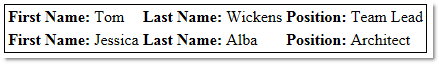
To complete the procedure you need the following:
The following steps demonstrate how to create a complex property substitution template.
Add and apply the row template using IG Template Engine
Add sample data and row template to the page:
In JavaScript:
<script type="text/javascript">
var employees = [
{ personal: {
firstName: "Tom",
lastName: "Wickens"
},
position: "Team Lead"
},
{ personal: {
firstName: "Jessica",
lastName: "Alba"
},
position: 'Architect'
}];
var template = '<tr><td><b>First Name: </b>${personal.firstName}</td>' + '<td><b>Last Name: </b>${personal.lastName}</td>' + '<td><b>Position: </b>${position}</td></tr>';</script>
In HTML:
<body>
<table id="resultTable" style="border: 1px solid #000;"></table>
</body>
Apply the template and append the result to the html table:
In JavaScript:
<script type="text/javascript">
$(document).ready(function () {
var result = $.ig.tmpl(template, employees);
$('#resultTable').html(result);
});
</script>
(Optional) Verify the result
Save the file and double click to preview the result.
The following topics provide additional information related to this topic.
Templating Engine Overview: This topic lists the topics with all the information related to the IG Template Engine.
Creating an Alternating Rows Template: This topic exposes a walkthrough how to create alternative row template using the templating engine.
Creating a Basic Conditional Template: This topic exposes a walkthrough how to create basic conditional template using the templating engine.
Creating a Basic Substitution Template: This topic exposes a walkthrough how to create basic substitution template using the templating engine.
Creating a Conditional Template Containing a Default Statement: This topic exposes a walkthrough how to create conditional template with default statement using the templating engine.
Creating a Multi-Conditional Template Containing a Default Statement: This topic demonstrates, with code examples, how to create multi-conditional template with default statement using the templating engine.
Creating a Nested Blocks Table Template: This topic exposes a walkthrough how to create nested blocks template using the templating engine.
View on GitHub