ui.igRadialGauge
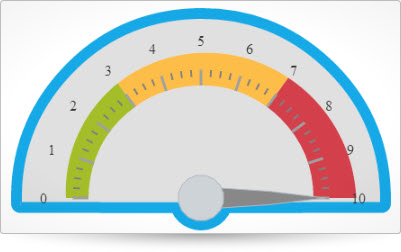
Make your data visualizations and dashboards more engaging with Radial Gauges that show off KPIs with rich style and interactivity. The round and semi-round gauges are powerful, easy to use, and highly configurable to present dashboards capable of displaying clocks, industrial panels, automotive dashboards, and even aircraft cockpits. The Ignite UI Radial Gauges are compatible with the NucliOS (for native iOS) and XAML (WPF and Silverlight) versions of the Gauge, offering visual and functional parity on multiple platforms.
The following code snippet demonstrates how to initialize the igRadialGauge.
For details on how to reference the required scripts and themes for the igRadialGauge control read, Using JavaScript Resources in Ignite UI and Styling and Theming Ignite UI.Code Sample
<!doctype html><html><head> <!-- Infragistics Combined CSS --> <link href="css/themes/infragistics/infragistics.theme.css" rel="stylesheet" type="text/css" /> <link href="css/structure/infragistics.css" rel="stylesheet" type="text/css" /> <!-- jQuery Core --> <script src="js/jquery.js" type="text/javascript"></script> <!-- jQuery UI --> <script src="js/jquery-ui.js" type="text/javascript"></script> <!-- Infragistics Combined Scripts --> <script src="js/infragistics.core.js" type="text/javascript"></script> <script src="js/infragistics.dv.js" type="text/javascript"></script></head><body><div id="radialgauge"></div> <script> $(function () { $("#radialgauge").igRadialGauge({ height: "500px", width: "500px", minimumValue: "0", maximumValue: "10", value: "10", //Scale Settings scaleStartAngle: "180", scaleEndAngle: "0", scaleBrush: "transparent", //Backing Settings backingShape: "fitted", backingOutline: "rgba(22, 169, 231, 1)", backingBrush: "rgba(224, 224, 224, 1)", transitionDuration: "3000", //Needle Settings needleShape: "needle", needlePivotShape: "circleOverlay", needleEndExtent: "0.55", needlePointFeatureExtent: "0.3", needlePivotWidthRatio: "0.2", //TickMark Settings tickBrush: "rgba(160, 160, 160, 1)", minorTickBrush: "gray", //Label Settings labelExtent: "0.7" }); $("#radialgauge").igRadialGauge("option", "ranges", [{ name: "range1", remove: true }]); $("#radialgauge").igRadialGauge("option", "ranges", [{ name: "range2", remove: true }]); $("#radialgauge").igRadialGauge("option", "ranges", [{ name: "range3", remove: true }]); $("#radialgauge").igRadialGauge("option", "ranges", [{ name: "range1", brush: "rgba(164, 189, 41, 1)", startValue: "0", endValue: "3", outerStartExtent: "0.6", outerEndExtent: "0.63" }, { name: "range2", brush: "rgba(253, 189, 72, 1)", startValue: "3", endValue: "7", outerStartExtent: "0.63", outerEndExtent: "0.66" }, { name: "range3", brush: "rgba(211, 64, 75, 1)", startValue: "7", endValue: "10", outerStartExtent: "0.66", outerEndExtent: "0.69" }]); } ] }); }); </script></body></html> |
Related Samples
Related Topics
Dependencies
Inherits
-
backingBrush
- Type:
- string
- Default:
- null
Gets or sets the brush to use to fill the backing of the gauge.
Code Sample
//Initialize$(".selector").igRadialGauge({backingBrush:"rgba(236, 237, 239, 1)"});//GetvarbackBrush = $(".selector").igRadialGauge("option","backingBrush");//Set$(".selector").igRadialGauge("option","backingBrush", ["#ff0000","#ffff00","#00ffff"]); -
backingCornerRadius
- Type:
- number
- Default:
- 4
Gets or sets the corner rounding radius to use for the fitted scale backings.
Code Sample
//Initialize$(".selector").igRadialGauge({backingCornerRadius:"0.4"});//GetvarbackCornerRadius = $(".selector").igRadialGauge("option","backingCornerRadius");//Set$(".selector").igRadialGauge("option","backingCornerRadius","0.4"); -
backingInnerExtent
- Type:
- number
- Default:
- 0.12
Gets or sets the inner extent of the gauge backing.
Code Sample
//Initialize$(".selector").igRadialGauge({backingInnerExtent:"0.4"});//GetvarbackInnerExtent = $(".selector").igRadialGauge("option","backingInnerExtent");//Set$(".selector").igRadialGauge("option","backingInnerExtent","0.4"); -
backingOuterExtent
- Type:
- number
- Default:
- 0.82
Gets or sets the outer extent of the gauge backing.
Code Sample
//Initialize$(".selector").igRadialGauge({backingOuterExtent:"0.4"});//GetvarbackOuterExtent = $(".selector").igRadialGauge("option","backingOuterExtent");//Set$(".selector").igRadialGauge("option","backingOuterExtent","0.4"); -
backingOutline
- Type:
- string
- Default:
- null
Gets or sets the brush to use for the outline of the backing.
Code Sample
//Initialize$(".selector").igRadialGauge({backingOutline:"rgba(236, 237, 239, 1)"});//GetvarbackOutline = $(".selector").igRadialGauge("option","backingOutline");//Set$(".selector").igRadialGauge("option","backingOutline", ["#ff0000","#ffff00","#00ffff"]); -
backingOversweep
- Type:
- number
- Default:
- 3
Gets or sets the over sweep angle to apply to the backing if it is displaying fitted (in degrees). Must be greater or equal to 0.
Code Sample
//Initialize$(".selector").igRadialGauge({backingOversweep:"20"});//GetvarbackOversweep = $(".selector").igRadialGauge("option","backingOversweep");//Set$(".selector").igRadialGauge("option","backingOversweep","20"); -
backingShape
- Type:
- enumeration
- Default:
- circular
Gets or sets the type of shape to use for the backing of the gauge.
Members
- circular
- Type:string
- .
- fitted
- Type:string
Code Sample
//Initialize$(".selector").igRadialGauge({backingShape:"fitted"});//GetvarbackShape = $(".selector").igRadialGauge("option","backingShape");//Set$(".selector").igRadialGauge("option","backingShape","20"); -
backingStrokeThickness
- Type:
- number
- Default:
- 12
Gets or sets the stroke thickness of the backing outline.
Code Sample
//Initialize$(".selector").igRadialGauge({backingStrokeThickness:"1"});//GetvarbackStrokeThickness = $(".selector").igRadialGauge("option","backingStrokeThickness");//Set$(".selector").igRadialGauge("option","backingStrokeThickness","1"); -
centerX
- Type:
- number
- Default:
- 0.5
Gets or sets the x position of the center of the gauge with the value ranging from 0 to 1.
Code Sample
//Initialize$(".selector").igRadialGauge({centerX:"0.5"});//GetvarcenX = $(".selector").igRadialGauge("option","centerX");//Set$(".selector").igRadialGauge("option","centerX","0.5"); -
centerY
- Type:
- number
- Default:
- 0.5
Gets or sets the y position of the center of the gauge with the value ranging from 0 to 1.
Code Sample
//Initialize$(".selector").igRadialGauge({centerY:"0.8"});//GetvarcenY = $(".selector").igRadialGauge("option","centerY");//Set$(".selector").igRadialGauge("option","centerY","0.8"); -
duplicateLabelOmissionStrategy
- Type:
- enumeration
- Default:
- omitLast
Gets or sets the strategy to use for omitting labels if the first and last label have the same value.
Members
- omitLast
- Type:string
- .
- omitFirst
- Type:string
- .
- omitNeither
- Type:string
- .
- omitBoth
- Type:string
Code Sample
//Initialize$(".selector").igRadialGauge({duplicateLabelOmissionStrategy:"omitLast"});//GetvardupLabelOmissionStrategy = $(".selector").igRadialGauge("option","duplicateLabelOmissionStrategy");//Set$(".selector").igRadialGauge("option","duplicateLabelOmissionStrategy","omitLast"); -
font
- Type:
- object
- Default:
- null
Code Sample
//Initialize$(".selector").igRadialGauge({font:"rgba(236, 237, 239, 1)"});//GetvargaugeFont = $(".selector").igRadialGauge("option","font");//Set$(".selector").igRadialGauge("option","font", ["#ff0000","#ffff00","#00ffff"]); -
fontBrush
- Type:
- string
- Default:
- null
Gets or sets the brush to use for the label font.
Code Sample
//Initialize$(".selector").igRadialGauge({fontBrush:"rgba(236, 237, 239, 1)"});//GetvargaugeFontBrush = $(".selector").igRadialGauge("option","fontBrush");//Set$(".selector").igRadialGauge("option","fontBrush", ["#ff0000","#ffff00","#00ffff"]); -
height
- Type:
- enumeration
- Default:
- null
The height of the gauge. It can be set as a number in pixels, string (px) or percentage (%).
Members
- string
- The widget height can be set in pixels (px) and percentage (%).
- number
- The widget height can be set as a number.
-
interval
- Type:
- number
- Default:
- 0
Gets or sets the interval to use for the scale.
Code Sample
//Initialize$(".selector").igRadialGauge({interval:"1"});//GetvargaugeInterval = $(".selector").igRadialGauge("option","gaugeInterval");//Set$(".selector").igRadialGauge("option","gaugeInterval","1"); -
isNeedleDraggingConstrained
- Type:
- bool
- Default:
- true
Gets or sets whether the needle is constrained within the minimum and maximum value range during dragging.
Code Sample
// Initialize$(".selector").igRadialGauge({isNeedleDraggingConstrained:true});// GetvarisDraggingEnabled = $(".selector").igRadialGauge("option","isNeedleDraggingConstrained");// Set$(".selector").igRadialGauge("option","isNeedleDraggingConstrained",true); -
isNeedleDraggingEnabled
- Type:
- bool
- Default:
- false
Gets or sets whether needle dragging is enabled or not.
Code Sample
// Initialize$(".selector").igRadialGauge({isNeedleDraggingEnabled:true});// GetvarisDraggingEnabled = $(".selector").igRadialGauge("option","isNeedleDraggingEnabled");// Set$(".selector").igRadialGauge("option","isNeedleDraggingEnabled",true); -
labelExtent
- Type:
- number
- Default:
- 0.65
Gets or sets the position at which to put the labels as a value from 0 to 1, measured form the center of the gauge.
Values further from zero than 1 can be used to make this extend further than the normal radius of the gauge.Code Sample
//Initialize$(".selector").igRadialGauge({labelExtent:"0.5"});//GetvargaugeLabelExtent = $(".selector").igRadialGauge("option","labelExtent");//Set$(".selector").igRadialGauge("option","labelExtent","0.5"); -
labelInterval
- Type:
- number
- Default:
- 0
Gets or sets the interval to use for rendering labels. This defaults to be the same interval as the tickmarks on the scale.
Code Sample
//Initialize$(".selector").igRadialGauge({labelInterval:"1"});//GetvargaugeLabelInterval = $(".selector").igRadialGauge("option","labelInterval");//Set$(".selector").igRadialGauge("option","backingShape","20"); -
maximumValue
- Type:
- number
- Default:
- 100
Gets or sets the maximum value of the scale.
Code Sample
//Initialize$(".selector").igRadialGauge({maximumValue:"100"});//GetvarmaxValue = $(".selector").igRadialGauge("option","maximumValue");//Set$(".selector").igRadialGauge("option","maximumValue","100"); -
minimumValue
- Type:
- number
- Default:
- 0
Gets or sets the minimum value of the scale.
Code Sample
//Initialize$(".selector").igRadialGauge({minimumValue:"0"});//GetvarminValue = $(".selector").igRadialGauge("option","minimumValue");//Set$(".selector").igRadialGauge("option","minimumValue","0"); -
minorTickBrush
- Type:
- string
- Default:
- null
Gets or sets the brush to use for the minor tickmarks.
Code Sample
//Initialize$(".selector").igRadialGauge({minorTickBrush:"rgba(236, 237, 239, 1)"});//GetvarminTickBrush = $(".selector").igRadialGauge("option","minorTickBrush");//Set$(".selector").igRadialGauge("option","minorTickBrush", ["#ff0000","#ffff00","#00ffff"]); -
minorTickCount
- Type:
- number
- Default:
- 3
Gets or sets the number of minor tickmarks to place between major tickmarks.
Code Sample
//Initialize$(".selector").igRadialGauge({minorTickCount:"1"});//GetvarminTickCount = $(".selector").igRadialGauge("option","minorTickCount");//Set$(".selector").igRadialGauge("option","minorTickCount","1"); -
minorTickEndExtent
- Type:
- number
- Default:
- 0.57
Gets or sets the position at which to stop rendering the minor tickmarks as a value from 0 to 1, measured from the center of the gauge.
Values further from zero than 1 can be used to make this extend further than the normal radius of the gauge.Code Sample
//Initialize$(".selector").igRadialGauge({minorTickEndExtent:"0.5"});//GetvarminTickEndExtent = $(".selector").igRadialGauge("option","minorTickEndExtent");//Set$(".selector").igRadialGauge("option","minorTickEndExtent","0.5"); -
minorTickStartExtent
- Type:
- number
- Default:
- 0.54
Gets or sets the position at which to start rendering the minor tickmarks as a value from 0 to 1, measured from the center of the gauge.
Values further from zero than 1 can be used to make this extend further than the normal radius of the gauge.Code Sample
//Initialize$(".selector").igRadialGauge({minorTickStartExtent:"0.5"});//GetvarminTickStartExtent = $(".selector").igRadialGauge("option","minorTickStartExtent");//Set$(".selector").igRadialGauge("option","minorTickStartExtent","0.5"); -
minorTickStrokeThickness
- Type:
- number
- Default:
- 2
Gets or sets the stroke thickness to use when rendering minor ticks.
Code Sample
//Initialize$(".selector").igRadialGauge({minorTickStrokeThickness:"1"});//GetvarminTickStrokeThickness = $(".selector").igRadialGauge("option","minorTickStrokeThickness");//Set$(".selector").igRadialGauge("option","minorTickStrokeThickness","1"); -
needleBaseFeatureExtent
- Type:
- number
- Default:
- 0
Gets or sets the extent of the feature which is closest to the base (e.g. a bulb) with a value from -1 to 1. Note: Only some needle shapes respect this property.
Values further from zero than 1 can be used to make this extend further than the normal radius of the gauge.Code Sample
//Initialize$(".selector").igRadialGauge({needleBaseFeatureExtent:"0.5"});//GetvargaugeNeedleBaseFeatureExtent = $(".selector").igRadialGauge("option","needleBaseFeatureExtent");//Set$(".selector").igRadialGauge("option","needleBaseFeatureExtent","0.5"); -
needleBaseFeatureWidthRatio
- Type:
- number
- Default:
- 0
Gets or sets the width of the needle at its feature which is closest to the base (e.g. a bulb) with a value from 0 to 1. Note: Only some needle shapes respect this property.
Values further from zero than 1 can be used to make this extend further than the normal radius of the gauge.Code Sample
//Initialize$(".selector").igRadialGauge({needleBaseFeatureWidthRatio:"0.5"});//GetvargaugeNeedleBaseFeatureWidthRatio = $(".selector").igRadialGauge("option","needleBaseFeatureWidthRatio");//Set$(".selector").igRadialGauge("option","needleBaseFeatureWidthRatio","0.5"); -
needleBrush
- Type:
- string
- Default:
- null
Gets or sets the brush to use when rendering the fill of the needle.
Code Sample
//Initialize$(".selector").igRadialGauge({needleBrush:"rgba(236, 237, 239, 1)"});//GetvargaugeNeedleBrush = $(".selector").igRadialGauge("option","needleBrush");//Set$(".selector").igRadialGauge("option","needleBrush", ["#ff0000","#ffff00","#00ffff"]); -
needleEndExtent
- Type:
- number
- Default:
- 0
Gets or sets the extent (from -1 to 1) at which to end rendering the needle, measured from the center of the gauge.
Values further from zero than 1 can be used to make this extend further than the normal radius of the gauge.Code Sample
//Initialize$(".selector").igRadialGauge({needleEndExtent:"0.5"});//GetvargaugeNeedleEndExtent = $(".selector").igRadialGauge("option","needleEndExtent");//Set$(".selector").igRadialGauge("option","needleEndExtent","0.5"); -
needleEndWidthRatio
- Type:
- number
- Default:
- 0
Gets or sets the width of the needle at its point using a value from (0 to 1). Note: Only some needle shapes respect this property.
Values further from zero than 1 can be used to make this extend further than the normal radius of the gauge.Code Sample
//Initialize$(".selector").igRadialGauge({needleEndWidthRatio:"0.5"});//GetvargaugeNeedleEndWidthRatio = $(".selector").igRadialGauge("option","needleEndWidthRatio");//Set$(".selector").igRadialGauge("option","needleEndWidthRatio","0.5"); -
needleOutline
- Type:
- string
- Default:
- null
Gets or sets the brush to use when rendering the outline of the needle.
Code Sample
//Initialize$(".selector").igRadialGauge({needleOutline:"rgba(236, 237, 239, 1)"});//GetvargaugeNeedleOutline = $(".selector").igRadialGauge("option","needleOutline");//Set$(".selector").igRadialGauge("option","needleOutline", ["#ff0000","#ffff00","#00ffff"]); -
needlePivotBrush
- Type:
- string
- Default:
- null
Gets or sets the brush to use for filling the needle cap. Note: this only applies to certain cap shapes.
Code Sample
//Initialize$(".selector").igRadialGauge({needlePivotBrush:"rgba(236, 237, 239, 1)"});//GetvargaugeNeedlePivotBrush = $(".selector").igRadialGauge("option","needlePivotBrush");//Set$(".selector").igRadialGauge("option","needlePivotBrush", ["#ff0000","#ffff00","#00ffff"]); -
needlePivotInnerWidthRatio
- Type:
- number
- Default:
- 0
Gets or sets the width of the inner cutout section of the needle cap with a value from 0 to 1. Note: Will only take effect if you have a cap set on the needle that has a cutout section.
Code Sample
//Initialize$(".selector").igRadialGauge({needlePivotInnerWidthRatio:"0.5"});//GetvargaugeNeedlePivotInnerWidthRatio = $(".selector").igRadialGauge("option","needlePivotInnerWidthRatio");//Set$(".selector").igRadialGauge("option","needlePivotInnerWidthRatio","0.5"); -
needlePivotOutline
- Type:
- string
- Default:
- null
Gets or sets the brush to use for the outlines of the needle cap.
Code Sample
//Initialize$(".selector").igRadialGauge({needlePivotOutline:"rgba(236, 237, 239, 1)"});//GetvargaugeNeedlePivotOutline = $(".selector").igRadialGauge("option","needlePivotOutline");//Set$(".selector").igRadialGauge("option","needlePivotOutline", ["#ff0000","#ffff00","#00ffff"]); -
needlePivotShape
- Type:
- enumeration
- Default:
- circleOverlay
Gets or sets the shape to use for the needle cap.
Members
- none
- Type:string
- .
- circle
- Type:string
- .
- circleWithHole
- Type:string
- .
- circleOverlay
- Type:string
- .
- circleOverlayWithHole
- Type:string
- .
- circleUnderlay
- Type:string
- .
- circleUnderlayWithHole
- Type:string
Code Sample
//Initialize$(".selector").igRadialGauge({needlePivotShape:"circle"});//GetvargaugeNeedlePivotShape = $(".selector").igRadialGauge("option","needlePivotShape");//Set$(".selector").igRadialGauge("option","needlePivotShape","circle"); -
needlePivotStrokeThickness
- Type:
- number
- Default:
- 1
Gets or sets the stroke thickness to use for the outline of the needle cap.
Code Sample
//Initialize$(".selector").igRadialGauge({needlePivotStrokeThickness:"2"});//GetvargaugeNeedlePivotStrokeThicknesso = $(".selector").igRadialGauge("option","needlePivotStrokeThickness");//Set$(".selector").igRadialGauge("option","needlePivotStrokeThickness","2"); -
needlePivotWidthRatio
- Type:
- number
- Default:
- 0
Gets or sets the width of the cap of the needle with a value from 0 to 1. Note: Will only take effect if you have a cap set on the needle.
Values further from zero than 1 can be used to make this extend further than the normal radius of the gauge.Code Sample
//Initialize$(".selector").igRadialGauge({needlePivotWidthRatio:"0.5"});//GetvargaugeNeedlePivotWidthRatio = $(".selector").igRadialGauge("option","needlePivotWidthRatio");//Set$(".selector").igRadialGauge("option","needlePivotWidthRatio","0.5"); -
needlePointFeatureExtent
- Type:
- number
- Default:
- 0
Gets or sets the extent of the feature which is closest to the point (e.g. the tapering point of a needle) with a value from -1 to 1. Note: Only some needle shapes respect this property.
Values further from zero than 1 can be used to make this extend further than the normal radius of the gauge.Code Sample
//Initialize$(".selector").igRadialGauge({needlePointFeatureExtent:"0.5"});//GetvargaugeNeedlePointFeatureExtent = $(".selector").igRadialGauge("option","needlePointFeatureExtent");//Set$(".selector").igRadialGauge("option","needlePointFeatureExtent","0.5"); -
needlePointFeatureWidthRatio
- Type:
- number
- Default:
- 0
Gets or sets the width of the needle at its feature which is closest to the point (e.g. the tapering point of a needle) with a value from 0 to 1. Note: Only some needle shapes respect this property.
Values further from zero than 1 can be used to make this extend further than the normal radius of the gauge.Code Sample
//Initialize$(".selector").igRadialGauge({needlePointFeatureWidthRatio:"0.5"});//GetvargaugeNeedlePointFeatureWidthRatio = $(".selector").igRadialGauge("option","needlePointFeatureWidthRatio");//Set$(".selector").igRadialGauge("option","needlePointFeatureWidthRatio","0.5"); -
needleShape
- Type:
- enumeration
- Default:
- needle
Gets or sets the shape to use when rendering the needle from a number of options.
Members
- none
- Type:string
- .
- rectangle
- Type:string
- .
- triangle
- Type:string
- .
- needle
- Type:string
- .
- trapezoid
- Type:string
- .
- rectangleWithBulb
- Type:string
- .
- triangleWithBulb
- Type:string
- .
- needleWithBulb
- Type:string
- .
- trapezoidWithBulb
- Type:string
Code Sample
//Initialize$(".selector").igRadialGauge({needleShape:"trapezoidWithBulb"});//GetvargaugeNeedleShape = $(".selector").igRadialGauge("option","needleShape");//Set$(".selector").igRadialGauge("option","needleShape","trapezoidWithBulb"); -
needleStartExtent
- Type:
- number
- Default:
- 0
Gets or sets the extent (from -1 to 1) at which to start rendering the needle, measured from the center of the gauge.
Values further from zero than 1 can be used to make this extend further than the normal radius of the gauge.Code Sample
//Initialize$(".selector").igRadialGauge({needleStartExtent:"0.5"});//GetvargaugeNeedleStartExtent = $(".selector").igRadialGauge("option","needleStartExtent");//Set$(".selector").igRadialGauge("option","needleStartExtent","0.5"); -
needleStartWidthRatio
- Type:
- number
- Default:
- 0
Gets or sets the width of the needle at its point using a value from (0 to 1). Note: Only some needle shapes respect this property.
Values further from zero than 1 can be used to make this extend further than the normal radius of the gauge.Code Sample
//Initialize$(".selector").igRadialGauge({needleStartWidthRatio:"0.5"});//GetvargaugeNeedleStartWidthRatio = $(".selector").igRadialGauge("option","needleStartWidthRatio");//Set$(".selector").igRadialGauge("option","needleStartWidthRatio","0.5"); -
needleStrokeThickness
- Type:
- number
- Default:
- 1
Gets or sets the stroke thickness of the needle outline.
Code Sample
//Initialize$(".selector").igRadialGauge({needleStrokeThickness:"2"});//GetvargaugeNeedleStrokeThickness = $(".selector").igRadialGauge("option","needleStrokeThickness");//Set$(".selector").igRadialGauge("option","needleStrokeThickness","2"); -
radiusMultiplier
- Type:
- number
- Default:
- 1
Gets or sets the multiplying factor to apply to the normal radius of the gauge.
The radius of the gauge is defined by the minimum of the width and height of the control divided by 2.0.
This introduces a multiplicative factor to that value.Code Sample
//Initialize$(".selector").igRadialGauge({radiusMultiplier:"0.5"});//GetvargaugeRadiusMultiplier = $(".selector").igRadialGauge("option","radiusMultiplier");//Set$(".selector").igRadialGauge("option","radiusMultiplier","0.5"); -
rangeBrushes
- Type:
- object
- Default:
- null
Gets or sets a collection of brushes to be used as the palette for gauge ranges.
The value provided should be an array of css color strings or JavaScript objects defining gradients. Optionally the first element can be a string reading "RGB" or "HSV" to specify the interpolation mode of the collection.Code Sample
// Initialize$(".selector").igRadialGauge({rangeBrushes: ["#164F6D","green","#AF3","yellow"],});// GetvarrangeBrushes = $(".selector").igRadialGauge("option","rangeBrushes");// Set$(".selector").igRadialGauge("option","rangeBrushes", ["#164F6D","green","#AF3","yellow"]); -
rangeOutlines
- Type:
- object
- Default:
- null
Gets or sets a collection of brushes to be used as the palette for gauge outlines.
The value provided should be an array of css color strings or JavaScript objects defining gradients. Optionally the first element can be a string reading "RGB" or "HSV" to specify the interpolation mode of the collection.Code Sample
// Initialize$(".selector").igRadialGauge({rangeOutlines: ["#164F6D","green","#AF3","yellow"],});// GetvarrangeOutlines = $(".selector").igRadialGauge("option","rangeOutlines");// Set$(".selector").igRadialGauge("option","rangeOutlines", ["#164F6D","green","#AF3","yellow"]); -
ranges
- Type:
- array
- Default:
- []
- Elements Type:
- object
Gets or sets the scale ranges to render on the linear gauge.
Code Sample
//Initialize$(".selector").igRadialGauge({ranges: [{ name:"range1", brush:"rgba(164, 189, 41, 1)", startValue:"0", endValue:"3", outerStartExtent:"0.6", outerEndExtent:"0.63"},{ name:"range2", brush:"rgba(253, 189, 72, 1)", startValue:"3", endValue:"7", outerStartExtent:"0.63", outerEndExtent:"0.66"},{ name:"range3", brush:"rgba(211, 64, 75, 1)", startValue:"7", endValue:"10", outerStartExtent:"0.66", outerEndExtent:"0.69"}]});//GetvargaugeRanges = $(".selector").igRadialGauge("option","ranges");//Set$(".selector").igRadialGauge("option","ranges", [{ name:"range1", startValue:"0"}]);-
brush
- Type:
- string
- Default:
- null
Gets or sets the brush for the entire range.
Code Sample
//Initialize$(".selector").igRadialGauge({ranges: [{ name:"range1", brush:"rgba(164, 189, 41, 1)"},{ name:"range3", brush:"rgba(211, 64, 75, 1)"}]});//GetvargaugeRanges = $(".selector").igRadialGauge("option","ranges");varrangeBrush = gaugeRanges[0].brush; -
endValue
- Type:
- number
- Default:
- 0
Gets or sets the ending value of the range.
Code Sample
//Initialize$(".selector").igRadialGauge({ranges: [{ name:"range1", brush:"rgba(164, 189, 41, 1)", startValue:"0", endValue:"3", outerStartExtent:"0.6", outerEndExtent:"0.63"},{ name:"range2", brush:"rgba(253, 189, 72, 1)", startValue:"3", endValue:"7", outerStartExtent:"0.63", outerEndExtent:"0.66"},{ name:"range3", brush:"rgba(211, 64, 75, 1)", startValue:"7", endValue:"10", outerStartExtent:"0.66", outerEndExtent:"0.69"}]});//GetvargaugeRanges = $(".selector").igRadialGauge("option","ranges");varrangeEndValue = gaugeRanges[0].endValue; -
innerEndExtent
- Type:
- number
- Default:
- 0
Gets or sets the ending value of the inner extent of the range.
Code Sample
//Initialize$(".selector").igRadialGauge({ranges: [{ name:"range1", brush:"rgba(164, 189, 41, 1)", startValue:"0", endValue:"3", innerStartExtent:"0.6", innerEndExtent:"0.63"},{ name:"range2", brush:"rgba(253, 189, 72, 1)", startValue:"3", endValue:"7", innerStartExtent:"0.63", innerEndExtent:"0.66"},{ name:"range3", brush:"rgba(211, 64, 75, 1)", startValue:"7", endValue:"10", innerStartExtent:"0.66", innerEndExtent:"0.69"}]});//GetvargaugeRanges = $(".selector").igRadialGauge("option","ranges");varrangeInnerEndExtent = gaugeRanges[0].innerEndExtent; -
innerStartExtent
- Type:
- number
- Default:
- 0
Gets or sets the starting value of the inner extent of the range.
Code Sample
//Initialize$(".selector").igRadialGauge({ranges: [{ name:"range1", brush:"rgba(164, 189, 41, 1)", startValue:"0", endValue:"3", innerStartExtent:"0.6", innerEndExtent:"0.63"},{ name:"range2", brush:"rgba(253, 189, 72, 1)", startValue:"3", endValue:"7", innerStartExtent:"0.63", innerEndExtent:"0.66"},{ name:"range3", brush:"rgba(211, 64, 75, 1)", startValue:"7", endValue:"10", innerStartExtent:"0.66", innerEndExtent:"0.69"}]});//GetvargaugeRanges = $(".selector").igRadialGauge("option","ranges");varrangeInnerStartExtent = gaugeRanges[0].innerStartExtent; -
name
- Type:
- string
- Default:
- null
Gets or sets the name of the range.
Code Sample
//Initialize$(".selector").igRadialGauge({ranges: [{ name:"range1", brush:"rgba(164, 189, 41, 1)", startValue:"0", endValue:"3", innerStartExtent:"0.6", innerEndExtent:"0.63"},{ name:"range2", brush:"rgba(253, 189, 72, 1)", startValue:"3", endValue:"7", innerStartExtent:"0.63", innerEndExtent:"0.66"},{ name:"range3", brush:"rgba(211, 64, 75, 1)", startValue:"7", endValue:"10", innerStartExtent:"0.66", innerEndExtent:"0.69"}]});//GetvargaugeRanges = $(".selector").igRadialGauge("option","ranges");varrangeName = gaugeRanges[0].name; -
outerEndExtent
- Type:
- number
- Default:
- 0
Gets or sets the ending value of the outer extent of the range.
Code Sample
//Initialize$(".selector").igRadialGauge({ranges: [{ name:"range1", brush:"rgba(164, 189, 41, 1)", startValue:"0", endValue:"3", outerStartExtent:"0.6", outerEndExtent:"0.63"},{ name:"range2", brush:"rgba(253, 189, 72, 1)", startValue:"3", endValue:"7", outerStartExtent:"0.63", outerEndExtent:"0.66"},{ name:"range3", brush:"rgba(211, 64, 75, 1)", startValue:"7", endValue:"10", outerStartExtent:"0.66", outerEndExtent:"0.69"}]});//GetvargaugeRanges = $(".selector").igRadialGauge("option","ranges");varrangeOuterEndExtent = gaugeRanges[0].outerEndExtent; -
outerStartExtent
- Type:
- number
- Default:
- 0
Gets or sets the starting value of the outer extent of the range.
Code Sample
//Initialize$(".selector").igRadialGauge({ranges: [{ name:"range1", brush:"rgba(164, 189, 41, 1)", startValue:"0", endValue:"3", outerStartExtent:"0.6", outerEndExtent:"0.63"},{ name:"range2", brush:"rgba(253, 189, 72, 1)", startValue:"3", endValue:"7", outerStartExtent:"0.63", outerEndExtent:"0.66"},{ name:"range3", brush:"rgba(211, 64, 75, 1)", startValue:"7", endValue:"10", outerStartExtent:"0.66", outerEndExtent:"0.69"}]});//GetvargaugeRanges = $(".selector").igRadialGauge("option","ranges");varrangeOuterStartExtent = gaugeRanges[0].outerStartExtent; -
outline
- Type:
- string
- Default:
- null
Gets or sets the brush for the outline of the range.
Code Sample
//Initialize$(".selector").igRadialGauge({ranges: [{ name:"range1", brush:"rgba(164, 189, 41, 1)", outline:"rgba(164, 189, 41, 1)", startValue:"0", endValue:"3", outerStartExtent:"0.6", outerEndExtent:"0.63"},{ name:"range2", brush:"rgba(253, 189, 72, 1)", outline:"rgba(164, 189, 41, 1)", startValue:"3", endValue:"7", outerStartExtent:"0.63", outerEndExtent:"0.66"},{ name:"range3", brush:"rgba(211, 64, 75, 1)", outline:"rgba(164, 189, 41, 1)", startValue:"7", endValue:"10", outerStartExtent:"0.66", outerEndExtent:"0.69"}]});//GetvargaugeRanges = $(".selector").igRadialGauge("option","ranges");varrangeOutline = gaugeRanges[0].outline; -
remove
- Type:
- bool
- Default:
- false
Gets or sets the flag used to determine if the range should be removed. If set to true, the range (if existing) is removed.
Code Sample
$("#radialgauge").igRadialGauge("option","ranges", [{ name:"range1", remove:true}]); -
startValue
- Type:
- number
- Default:
- 0
Gets or sets the starting value of the range.
Code Sample
//Initialize$(".selector").igRadialGauge({needlePivotInnerWidthRatio:"0.5"});//GetvargaugeNeedlePivotInnerWidthRatio = $(".selector").igRadialGauge("option","needlePivotInnerWidthRatio");//Set$(".selector").igRadialGauge("option","needlePivotInnerWidthRatio","0.5"); -
strokeThickness
- Type:
- number
- Default:
- 0
Gets or sets the thickness of the range outline.
Code Sample
//Initialize$(".selector").igRadialGauge({needlePivotInnerWidthRatio:"0.5"});//GetvargaugeNeedlePivotInnerWidthRatio = $(".selector").igRadialGauge("option","needlePivotInnerWidthRatio");//Set$(".selector").igRadialGauge("option","needlePivotInnerWidthRatio","0.5");
-
scaleBrush
- Type:
- string
- Default:
- null
Gets or sets the brush to use to fill the background of the scale.
Code Sample
//Initialize$(".selector").igRadialGauge({scaleBrush:"rgba(236, 237, 239, 1)"});//GetvarrangeScaleBrush = $(".selector").igRadialGauge("option","scaleBrush");//Set$(".selector").igRadialGauge("option","scaleBrush", ["#ff0000","#ffff00","#00ffff"]); -
scaleEndAngle
- Type:
- number
- Default:
- 45
Gets or sets the end angle for the scale in degrees.
Code Sample
//Initialize$(".selector").igRadialGauge({scaleEndAngle:"75"});//GetvargaugeScaleEndAngle = $(".selector").igRadialGauge("option","scaleEndAngle");//Set$(".selector").igRadialGauge("option","scaleEndAngle","75"); -
scaleEndExtent
- Type:
- number
- Default:
- 0.57
Gets or sets the position at which to stop rendering the scale as a value from 0 to 1 measured from the center of the gauge.
Values further from zero than 1 can be used to make this extend further than the normal radius of the gauge.Code Sample
//Initialize$(".selector").igRadialGauge({scaleEndExtent:"0.5"});//GetvargaugeScaleEndExtent = $(".selector").igRadialGauge("option","scaleEndExtent");//Set$(".selector").igRadialGauge("option","scaleEndExtent","0.5"); -
scaleOversweep
- Type:
- number
- Default:
- 2.8
Gets or sets the extra degrees of sweep to apply to the scale background. Must be greater or equal to 0.
Code Sample
//Initialize$(".selector").igRadialGauge({scaleOversweep:"75"});//GetvargaugeScaleOversweep = $(".selector").igRadialGauge("option","scaleOversweep");//Set$(".selector").igRadialGauge("option","scaleOversweep","75"); -
scaleOversweepShape
- Type:
- enumeration
- Default:
- auto
Gets or sets the over or shape to use for the excess fill area for the scale.
Members
- auto
- Type:string
- .
- circular
- Type:string
- .
- fitted
- Type:string
Code Sample
//Initialize$(".selector").igRadialGauge({scaleOversweepShape:"circular"});//GetvargaugeScaleOversweepShape = $(".selector").igRadialGauge("option","scaleOversweepShape");//Set$(".selector").igRadialGauge("option","scaleOversweepShape","circular"); -
scaleStartAngle
- Type:
- number
- Default:
- 135
Gets or sets the start angle for the scale in degrees.
Code Sample
//Initialize$(".selector").igRadialGauge({scaleStartAngle:"75"});//GetvargaugeScaleStartAngle = $(".selector").igRadialGauge("option","scaleStartAngle");//Set$(".selector").igRadialGauge("option","scaleStartAngle","75"); -
scaleStartExtent
- Type:
- number
- Default:
- 0.5
Gets or sets the position at which to start rendering the scale, measured from the center of the gauge as a value from 0 to 1.
Values further from zero than 1 can be used to make this extend further than the normal radius of the gauge.Code Sample
//Initialize$(".selector").igRadialGauge({scaleStartExtent:"0.5"});//GetvargaugeScaleStartExtent = $(".selector").igRadialGauge("option","scaleStartExtent");//Set$(".selector").igRadialGauge("option","scaleStartExtent","0.5"); -
scaleSweepDirection
- Type:
- enumeration
- Default:
- clockwise
Gets or sets the direction in which the scale sweeps around the center from the start angle to end angle.
Members
- counterclockwise
- Type:string
- .
- clockwise
- Type:string
Code Sample
//Initialize$(".selector").igRadialGauge({scaleSweepDirection:"counterclockwise"});//GetvargaugeScaleSweepDirection = $(".selector").igRadialGauge("option","scaleSweepDirection");//Set$(".selector").igRadialGauge("option","scaleSweepDirection","counterclockwise"); -
tickBrush
- Type:
- string
- Default:
- null
Gets or sets the brush to use for the major tickmarks.
Code Sample
//Initialize$(".selector").igRadialGauge({tickBrush:"rgba(236, 237, 239, 1)"});//GetvargaugeTickBrush = $(".selector").igRadialGauge("option","tickBrush");//Set$(".selector").igRadialGauge("option","tickBrush", ["#ff0000","#ffff00","#00ffff"]); -
tickEndExtent
- Type:
- number
- Default:
- 0.57
Gets or sets the position at which to stop rendering the major tickmarks as a value from 0 to 1, measured from the center of the gauge.
Values further from zero than 1 can be used to make this extend further than the normal radius of the gauge.Code Sample
//Initialize$(".selector").igRadialGauge({tickEndExtent:"0.5"});//GetvargaugeTickEndExtent = $(".selector").igRadialGauge("option","tickEndExtent");//Set$(".selector").igRadialGauge("option","tickEndExtent","0.5"); -
tickStartExtent
- Type:
- number
- Default:
- 0.5
Gets or sets the position at which to start rendering the major tickmarks as a value from 0 to 1, measured from the center of the gauge.
Values further from zero than 1 can be used to make this extend further than the normal radius of the gauge.Code Sample
//Initialize$(".selector").igRadialGauge({tickStartExtent:"0.5"});//GetvargaugeTickStartExtent = $(".selector").igRadialGauge("option","tickStartExtent");//Set$(".selector").igRadialGauge("option","tickStartExtent","0.5"); -
tickStrokeThickness
- Type:
- number
- Default:
- 3
Gets or sets the stroke thickness to use when rendering ticks.
Code Sample
//Initialize$(".selector").igRadialGauge({tickStrokeThickness:"2"});//GetvargaugeTickStrokeThickness = $(".selector").igRadialGauge("option","tickStrokeThickness");//Set$(".selector").igRadialGauge("option","tickStrokeThickness","2"); -
transitionDuration
- Type:
- number
- Default:
- 0
Gets or sets the number of milliseconds over which changes to the gauge should be animated.
Code Sample
//Initialize$(".selector").igRadialGauge({transitionDuration:"3000"});//GetvargaugeTransitionDuration:"3000"= $(".selector").igRadialGauge("option","transitionDuration");//Set$(".selector").igRadialGauge("option","transitionDuration","3000"); -
transitionEasingFunction
- Type:
- object
- Default:
- null
Gets or sets the easing function used to morph the current series.
Code Sample
//Initialize$(".selector").igRadialGauge({transitionEasingFunction:"cubic"});//GetvargaugeTransitionEasingFunction = $(".selector").igRadialGauge("option","transitionEasingFunction");//Set$(".selector").igRadialGauge("option","transitionEasingFunction","cubic"); -
transitionProgress
- Type:
- number
- Default:
- 0
Gets the transition progress of the animation when the control is animating.
Code Sample
//Initialize$(".selector").igRadialGauge({transitionProgress:"0.5"});//GetvargaugeTransitionProgress = $(".selector").igRadialGauge("option","transitionProgress");//Set$(".selector").igRadialGauge("option","transitionProgress","0.5"); -
value
- Type:
- number
- Default:
- 0
Gets or sets the value at which to point the needle of the gauge.
Code Sample
//Initialize$(".selector").igRadialGauge({value:"10"});//GetvargaugeValue = $(".selector").igRadialGauge("option","value");//Set$(".selector").igRadialGauge("option","value","10"); -
width
- Type:
- enumeration
- Default:
- null
The width of the gauge. It can be set as a number in pixels, string (px) or percentage (%).
Members
- string
- The widget width can be set in pixels (px) and percentage (%).
- number
- The widget width can be set as a number.
For more information on how to interact with the Ignite UI controls' events, refer to
Using Events in Ignite UI.
-
alignLabel
- Cancellable:
- false
Code Sample
//Bind$(document).delegate(".selector","igradialgaugealignlabel",function(evt, ui) {// Get reference to igRadialGauge.ui.owner;// Get the mimimum value of gauge scaleui.actualMinimumValue;// Get the maximum value of gauge scaleui.actualMaximumValue;// Get the startAngle of gauge scaleui.startAngle;// Get the the ending angle of gauge scale.ui.endAngle;// Get the angle on the gauge scale at which the label will be locatedui.angle;// Get the value on the gauge scale associated with the label.ui.value;// Get whether the string value of the label.ui.label;//Get the width of the label.ui.width;// Get the height of the label.ui.height;// Get the X offset of the label on the gauge scale.ui.offsetX;// Get the Y offset of the label on the gauge scale.ui.offsetY;});// Initialize$(".selector").igRadialGauge({alignLabel:function(evt, ui) {...}}); -
formatLabel
- Cancellable:
- false
Code Sample
//Bind$(document).delegate(".selector","igradialgaugeformatlabel",function(evt, ui) {// Get reference to igRadialGauge.ui.owner;// Get the mimimum value of gauge scaleui.actualMinimumValue;// Get the maximum value of gauge scaleui.actualMaximumValue;// Get the startAngle of gauge scaleui.startAngle;// Get the the ending angle of gauge scale.ui.endAngle;// Get the angle on the gauge scale at which the label will be locatedui.angle;// Get the value on the gauge scale associated with the label.ui.value;// Get whether the string value of the label.ui.label;});// Initialize$(".selector").igRadialGauge({formatLabel:function(evt, ui) {...}}); -
valueChanged
- Cancellable:
- false
Occurs when the Value property changes.
Code Sample
//Bind$(document).delegate(".selector","igradialgaugevaluechanged",function(evt, ui) {// Get reference to igRadialGauge.ui.owner;// Get the previous value before the change.ui.oldValue;// Get the new value after the change.ui.newValue;});// Initialize$(".selector").igRadialGauge({valueChanged:function(evt, ui) {...}});
-
addRange
- .igRadialGauge( "addRange", value:object );
Adds a new range to the radial gauge.
- value
- Type:object
Code Sample
$(".selector").igRadialGauge("addRange", {"Range1": 10} ); -
clearRanges
- .igRadialGauge( "clearRanges" );
Clears the ranges in the radial gauge.
Code Sample
$(".selector").igRadialGauge("clearRanges"); -
destroy
- .igRadialGauge( "destroy" );
Destroys widget.
Code Sample
$(".selector").igRadialGauge("destroy"); -
exportVisualData
- .igRadialGauge( "exportVisualData" );
Exports the visual data for the radial gauge.
Code Sample
$(".selector").igRadialGauge("exportVisualData"); -
flush
- .igRadialGauge( "flush" );
Flushes the gauge.
Code Sample
$(".selector").igRadialGauge("flush"); -
getPointForValue
- .igRadialGauge( "getPointForValue", value:object, extent:object );
Gets the point on the gauge for a given scale value and extent.
- value
- Type:object
- extent
- Type:object
-
getRangeNames
- .igRadialGauge( "getRangeNames" );
- Return Type:
- string
Returns a string containing the names of all the ranges delimited with a \n symbol.
Code Sample
$(".selector").igRadialGauge("getRangeNames"); -
getValueForPoint
- .igRadialGauge( "getValueForPoint", x:object, y:object );
- Return Type:
- number
- Return Type Description:
- The value for the main scale of the gauge.
Gets the value for the main scale of the gauge for a given point within the bounds of the gauge.
- x
- Type:object
- y
- Type:object
Code Sample
$(".selector").igRadialGauge("getValueForPoint","4","5"); -
needleContainsPoint
- .igRadialGauge( "needleContainsPoint", x:object, y:object );
Returns true if the main gauge needle bounding box contains the point provided, otherwise false.
- x
- Type:object
- y
- Type:object
Code Sample
$(".selector").igRadialGauge("needleContainsPoint","4","5"); -
removeRange
- .igRadialGauge( "removeRange", value:object );
Removes a specified range.
- value
- Type:object
Code Sample
$(".selector").igRadialGauge("removeRange","range1"); -
scaleValue
- .igRadialGauge( "scaleValue", value:object );
Scales a value on the gauge's main scale to an angle around the center point of the gauge, in radians.
- value
- Type:object
Code Sample
$(".selector").igRadialGauge("scaleValue","1"); -
styleUpdated
- .igRadialGauge( "styleUpdated" );
Returns true if the style was updated for the radial gauge.
Code Sample
$(".selector").igRadialGauge("styleUpdated"); -
unscaleValue
- .igRadialGauge( "unscaleValue", value:object );
Unscales a value from an angle in radians to the represented value along the main scale of the gauge.
- value
- Type:object
Code Sample
$(".selector").igRadialGauge("unscaleValue","1"); -
updateRange
- .igRadialGauge( "updateRange", value:object );
Updates the range.
- value
- Type:object
Code Sample
$(".selector").igRadialGauge("updateRange","range1");
-
ui-radialgauge
- Get the class applied to main element: ui-radialGauge ui-corner-all ui-widget-content.
-
ui-html5-non-html5-supported-message ui-helper-clearfix ui-html5-non-html5
- Get the class applied to main element, shown when the radialGauge is opened in a non HTML5 compatible browser.
