ui.igGridColumnFixing
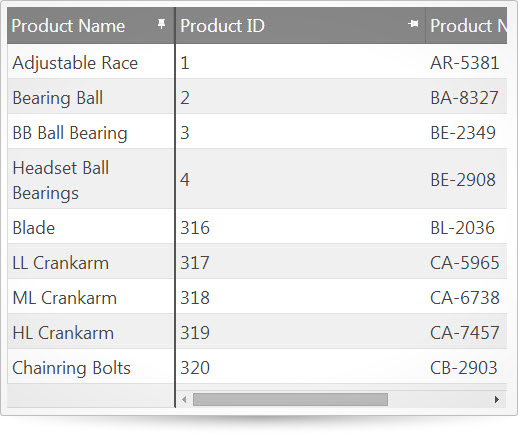
The igGrid control feature column fixing in the grid. The column fixing feature allows you to pin the columns on the left or the right of the grid so that they are always visible.
Further information regarding the classes, options, events, methods and themes of this API are available under the associated tabs above.
The following code snippet demonstrates how to initialize the igGrid control with column fixing feature.
Click here for more information on how to get started using this API For details on how to reference the required scripts and themes for the igGrid control read, Using JavaScript Resources in Ignite UI and Styling and Theming Ignite UI.
Code Sample
<!doctype html>
<html>
<head>
<!-- Infragistics Combined CSS -->
<link href="css/themes/infragistics/infragistics.theme.css" rel="stylesheet" type="text/css" />
<link href="css/structure/infragistics.css" rel="stylesheet" type="text/css" />
<!-- jQuery Core -->
<script src="js/jquery.js" type="text/javascript"></script>
<!-- jQuery UI -->
<script src="js/jquery-ui.js" type="text/javascript"></script>
<!-- Infragistics Combined Scripts -->
<script src="js/infragistics.core.js" type="text/javascript"></script>
<script src="js/infragistics.lob.js" type="text/javascript"></script>
<script type="text/javascript">
var products = [
{ "ProductID": 1, "Name": "Adjustable Race", "ProductNumber": "AR-5381" },
{ "ProductID": 2, "Name": "Bearing Ball", "ProductNumber": "BA-8327" },
{ "ProductID": 3, "Name": "BB Ball Bearing", "ProductNumber": "BE-2349" },
{ "ProductID": 4, "Name": "Headset Ball Bearings", "ProductNumber": "BE-2908" },
{ "ProductID": 316, "Name": "Blade", "ProductNumber": "BL-2036" },
{ "ProductID": 317, "Name": "LL Crankarm", "ProductNumber": "CA-5965" },
{ "ProductID": 318, "Name": "ML Crankarm", "ProductNumber": "CA-6738" },
{ "ProductID": 319, "Name": "HL Crankarm", "ProductNumber": "CA-7457" },
{ "ProductID": 320, "Name": "Chainring Bolts", "ProductNumber": "CB-2903" }
];
$(function () {
$("#gridColumnFixing").igGrid({
columns: [
{ headerText: "Product ID", key: "ProductID", dataType: "number", width: "200px" },
{ headerText: "Product Name", key: "Name", dataType: "string", width: "250px" },
{ headerText: "Product Number", key: "ProductNumber", dataType: "string", width: "250px" }
],
features:[
{
name: "ColumnFixing",
columnSettings: [
{
columnKey: "Name",
isFixed: true
}
]
}
],
width: "500px",
dataSource: products
});
});
</script>
</head>
<body>
<table id="gridColumnFixing"></table>
</body>
</html>
Related Samples
Related Topics
Dependencies
Inherits
-
columnSettings
- Type:
- array
- Default:
- []
- Elements Type:
- object
List of column settings that specifies custom column fixing options on a per column basis.
Code Sample
//Initialize $(".selector").igGrid({ features : [ { name : "ColumnFixing", columnSettings: [ { columnKey: "Name", allowFixing: false, isFixed: true } ] } ] }); //Get var columnSettings = $(".selector").igGridColumnFixing("option", "columnSettings");-
allowFixing
- Type:
- bool
- Default:
- true
Specifies whether the column can be fixed or not. If allow fixing is false, then the fixing pin will not be rendered for the column.
Code Sample
//Initialize $(".selector").igGrid({ features : [ { name : "ColumnFixing", columnSettings: [ { columnKey: "Name", allowFixing: false, isFixed: true } ] } ] }); //Get var columnSettings = $(".selector").igGridColumnFixing("option", "columnSettings"); -
columnIndex
- Type:
- number
- Default:
- null
Identifies the grid column by index. Either key or index must be set in every column setting.
Code Sample
//Initialize $(".selector").igGrid({ features : [ { name : "ColumnFixing", columnSettings: [ { columnIndex: 2, allowFixing: false, isFixed: true } ] } ] }); //Get var columnSettings = $(".selector").igGridColumnFixing("option", "columnSettings"); -
columnKey
- Type:
- string
- Default:
- null
Identifies the grid column by key. Either key or index must be set in every column setting.
Code Sample
//Initialize $(".selector").igGrid({ features : [ { name : "ColumnFixing", columnSettings: [ { columnKey: "Name", allowFixing: false, isFixed: true } ] } ] }); //Get var columnSettings = $(".selector").igGridColumnFixing("option", "columnSettings"); -
isFixed
- Type:
- bool
- Default:
- false
Specifies whether the column is initially fixed or not. Check this topic out for more information.
Code Sample
//Initialize $(".selector").igGrid({ features : [ { name : "ColumnFixing", columnSettings: [ { columnKey: "Name", allowFixing: false, isFixed: true } ] } ] }); //Get var columnSettings = $(".selector").igGridColumnFixing("option", "columnSettings");
-
featureChooserTextFixedColumn
- Type:
- string
- Default:
- ""
Text of the feature chooser button for fixing a currently unfixed column.
Code Sample
//Initialize $(".selector").igGrid({ features : [ { name : "ColumnFixing", featureChooserTextFixedColumn: "Fix column" } ] }); //Get var featureChooserTextFixedColumn = $(".selector").igGridColumnFixing("option", "featureChooserTextFixedColumn"); -
featureChooserTextUnfixedColumn
- Type:
- string
- Default:
- ""
Text of the feature chooser button for unfixing a currently fixed column.
Code Sample
//Initialize $(".selector").igGrid({ features : [ { name : "ColumnFixing", featureChooserTextUnfixedColumn: "Unfix column" } ] }); //Get var featureChooserTextUnfixedColumn = $(".selector").igGridColumnFixing("option", "featureChooserTextUnfixedColumn"); -
fixingDirection
- Type:
- enumeration
- Default:
- left
Configures which side the fixed columns of the grid will be rendered on. Check this topic out of more information.
Members
- left
- Type:string
- Fixed columns are rendered on the left side of the main grid.
- right
- Type:string
- Fixed columns are rendered on the right side of the main grid.
Code Sample
//Initialize $(".selector").igGrid({ features : [ { name : "ColumnFixing", fixingDirection: "right" } ] }); //Get var fixingDirection = $(".selector").igGridColumnFixing("option", "fixingDirection"); -
fixNondataColumns
- Type:
- bool
- Default:
- true
Specify initial fixing of all non data columns. Non-data columns are columns in the grid rendered for specific features, like the row selectors feature. The column containing the row numbering is such a column. This option is applicable when fixingDirection is set to left. For a full column fixing configuration summary please refer to this topic.
Code Sample
//Initialize $(".selector").igGrid({ features : [ { name : "ColumnFixing", fixNondataColumns: true } ] }); //Get var fixNondataColumns = $(".selector").igGridColumnFixing("option", "fixNondataColumns"); -
headerFixButtonText
- Type:
- string
- Default:
- ""
Specifies the tooltip text on the column fixing header icon when column is not fixed.
Code Sample
//Initialize $(".selector").igGrid({ features : [ { name : "ColumnFixing", headerFixButtonText: "Click to fix this column" } ] }); //Get var headerFixButtonText = $(".selector").igGridColumnFixing("option", "headerFixButtonText"); -
headerUnfixButtonText
- Type:
- string
- Default:
- ""
Specifies the tooltip text on the column fixing header icon when column is fixed.
Code Sample
//Initialize $(".selector").igGrid({ features : [ { name : "ColumnFixing", headerUnfixButtonText: "Click to unfix this column" } ] }); //Get var headerUnfixButtonText = $(".selector").igGridColumnFixing("option", "headerUnfixButtonText"); -
minimalVisibleAreaWidth
- Type:
- enumeration
- Default:
- 30
Minimal visible area in pixels for the unfixed columns. If the end user tries to fix a column(or columns), which causes the width of the fixed columns to grow such that the width of visible area of unfixed columns is less than this option then fixing will be canceled. Check this topic out for more information.
Members
- string
- Type:string
- The width can be set in pixels (px) and percentage (%).
- number
- Type:number
- The width can be set in pixels as a number.
Code Sample
//Initialize $(".selector").igGrid({ features : [ { name : "ColumnFixing", minimalVisibleAreaWidth: 100 } ] }); //Get var minimalVisibleAreaWidth = $(".selector").igGridColumnFixing("option", "minimalVisibleAreaWidth"); -
populateDataRowsAttributes
Deprecated- Type:
- bool
- Default:
- true
When true all the TR DOM attributes of the unfixed row will be copied to the fixed row. Note that when enabled this option negatively affects performance when fixing a column.
Code Sample
//Initialize $(".selector").igGrid({ features : [ { name : "ColumnFixing", populateDataRowsAttributes: false } ] }); //Get var populateDataRowsAttributes = $(".selector").igGridColumnFixing("option", "populateDataRowsAttributes"); -
scrollDelta
- Type:
- number
- Default:
- 40
Scroll delta in pixels when scrolling with the mouse wheel or the keyboard in the fixed columns area of the grid.
Code Sample
//Initialize $(".selector").igGrid({ features : [ { name : "ColumnFixing", scrollDelta: 100 } ] }); //Get var scrollDelta = $(".selector").igGridColumnFixing("option", "scrollDelta"); -
showFixButtons
- Type:
- bool
- Default:
- true
Specifies whether to show the column fixing buttons in header cells/feature chooser.
Code Sample
//Initialize $(".selector").igGrid({ features : [ { name : "ColumnFixing", showFixButtons: false } ] }); //Get var showFixButtons = $(".selector").igGridColumnFixing("option", "showFixButtons"); -
syncRowHeights
- Type:
- bool
- Default:
- true
Enable row height sync for the fixed and unfixed portion of the grid. If you're observing row misalignment, please refer to this article.
Code Sample
//Initialize $(".selector").igGrid({ features : [ { name : "ColumnFixing", syncRowHeights: true } ] }); //Get var syncRowHeights = $(".selector").igGridColumnFixing("option", "syncRowHeights");
For more information on how to interact with the Ignite UI controls' events, refer to
Using Events in Ignite UI.
-
columnFixed
- Cancellable:
- false
Event which is fired when column fixing operation is finished.
Code Sample
//Bind after initialization $(document).delegate(".selector", "iggridcolumnfixingcolumnfixed", function (evt, args) { //Get the column key of the fixed column args.columnKey //Get the column index of the fixed column args.columnIndex //Get a reference to the widget args.owner }); //Initialize $(".selector").igGrid({ features: [ { name: "ColumnFixing", columnFixed: function (evt, args) { ... } } ] }); -
columnFixing
- Cancellable:
- true
Event which is fired when column fixing operation is initiated.
Code Sample
//Bind after initialization $(document).delegate(".selector", "iggridcolumnfixingcolumnfixing", function (evt, args) { //Get the column key of the fixed column args.columnKey //Get the column index of the fixed column args.columnIndex //Get a reference to the widget args.owner }); //Initialize $(".selector").igGrid({ features: [ { name: "ColumnFixing", columnFixing: function (evt, args) { ... } } ] }); -
columnFixingRefused
- Cancellable:
- false
Event which is fired when column fixing operation has failed - e.g. sum of the width of the fixed columns container and width of the column to be fixed exceeds the grid width.
-
evtType:Event
JQuery event object.
-
argsType:Object
-
columnIdentifierType:Object
Gets the columnKey or the columnIndex.
-
isGroupHeaderType:Bool
Gets whether header cell has children(use this argument ONLY when multi-column-headers are enabled).
-
errorMessageType:String
Gets the error message describing the reason fixing has failed.
-
ownerType:Object
Gets a reference to the widget.
-
Code Sample
//Bind after initialization $(document).delegate(".selector", "iggridcolumnfixingcolumnfixingrefused", function (evt, args) { //Get the column key of the column to be fixed args.columnKey //Get whether header cell is of type multi-column (when multi-column headers are defined) args.isGroupHeader //Get error message describing the reason fixing has failed args.errorMessage //Get a reference to the widget args.owner }); //Initialize $(".selector").igGrid({ features: [ { name: "ColumnFixing", columnFixingRefused: function (evt, args) { ... } } ] }); -
columnUnfixed
- Cancellable:
- false
Event which is fired when column unfixing operation is done.
Code Sample
//Bind after initialization $(document).delegate(".selector", "iggridcolumnfixingcolumnunfixed", function (evt, args) { //Get the column key of the column to be fixed args.columnKey //Get the column index of the unfixed column args.columnIndex //Get a reference to the widget args.owner }); //Initialize $(".selector").igGrid({ features: [ { name: "ColumnFixing", columnUnfixed: function (evt, args) { ... } } ] }); -
columnUnfixing
- Cancellable:
- true
Event which is fired when column unfixing operation is initiated.
Code Sample
//Bind after initialization $(document).delegate(".selector", "iggridcolumnfixingcolumnunfixing", function (evt, args) { //Get the column key of the column to be fixed args.columnKey //Get the column index of the unfixed column args.columnIndex //Get a reference to the widget args.owner }); //Initialize $(".selector").igGrid({ features: [ { name: "ColumnFixing", columnUnfixing: function (evt, args) { ... } } ] }); -
columnUnfixingRefused
- Cancellable:
- false
Event which is fired when column unfixing operation has failed - e.g.: there is only one fixed visible column(and tries to unfix it) and at least one fixed hidden column.
-
evtType:Event
JQuery event object.
-
argsType:Object
-
columnIdentifierType:Object
Gets the columnKey or the columnIndex.
-
isGroupHeaderType:Bool
Gets whether header cell has children(use this argument ONLY when multi-column-headers are enabled).
-
errorMessageType:String
Gets the error message describing the reason fixing has failed.
-
ownerType:Object
Gets a reference to the widget.
-
Code Sample
//Bind after initialization $(document).delegate(".selector", "iggridcolumnfixingcolumnunfixingrefused", function (evt, args) { //Get a reference to the grid widget args.owner //Get the columnKey or columnIndex args.columnIdentifier //Get whether header cell has children args.isGroupHeader //Get error message describing the reason unfixing has failed args.errorMessage }); //Initialize $(".selector").igGrid({ features: [ { name: "ColumnFixing", columnUnfixingRefused: function (evt, args) { ... } } ] });
-
checkAndSyncHeights
- .igGridColumnFixing( "checkAndSyncHeights" );
Checks whether the heights of fixed and unfixed tables are equal - if not sync them. Similar check is made for heights of table rows.
Code Sample
$(".selector").igGridColumnFixing("checkAndSyncHeights"); -
checkFixingAllowed
- .igGridColumnFixing( "checkFixingAllowed", columns:array );
- Return Type:
- bool
- Return Type Description:
- Returns whether column fixing can be performed for the specified columns.
Checks whether column fixing is allowed for the specified columns. It should not be allowed if there is only one visible column in the unfixed area.
- columns
- Type:array
- Array of columns and/or column identifiers - could be column indexes, column keys, column object or mixed.
Code Sample
$(".selector").igGridColumnFixing("checkFixingAllowed", columns[0]); -
checkUnfixingAllowed
- .igGridColumnFixing( "checkUnfixingAllowed", columns:array );
- Return Type:
- bool
- Return Type Description:
- Returns whether column unfixing can be performed for the specified columns.
Checks whether unfixing is allowed for the specified columns. It should not be allowed if there is only one visible column in the fixed area.
- columns
- Type:array
- Array of columns and/or column identifiers - could be column indexes, column keys, column object or mixed.
Code Sample
$(".selector").igGridColumnFixing("checkUnfixingAllowed", columns[0]); -
destroy
- .igGridColumnFixing( "destroy" );
Destroys the column fixing widget.
Code Sample
$(".selector").igGridColumnFixing("destroy"); -
fixColumn
- .igGridColumnFixing( "fixColumn", colIdentifier:object, [target:string], [after:bool] );
- Return Type:
- object
- Return Type Description:
- Object description: { result: indicates whether fixing is successful, error: error message describing the reason fixing has failed, col: reference to the column object(if column identifier is not valid - then its value is null) }.
Fixes a column by specified column identifier - column index or column key.
- colIdentifier
- Type:object
- An identifier of the column to be fixed - column index or column key.
- target
- Type:string
- Optional
- Key of the column where the fixed column should move to.
- after
- Type:bool
- Optional
- Specifies where the fixed column should be moved after or before the target column. This parameter is disregarded if there is no target column specified.
Code Sample
$(".selector").igGridColumnFixing("fixColumn", "Name", false); -
fixDataSkippedColumns
Deprecated- .igGridColumnFixing( "fixDataSkippedColumns" );
This function is deprecated - use function fixNonDataColumns.
-
fixNonDataColumns
- .igGridColumnFixing( "fixNonDataColumns" );
Fixes non-data columns (such as the row numbering column of row selectors) if any and if fixingDirection is left. Does nothing if the non-data columns are already fixed.
Code Sample
$(".selector").igGridColumnFixing("fixNonDataColumns"); -
getWidthOfFixedColumns
- .igGridColumnFixing( "getWidthOfFixedColumns", [fCols:array], [excludeNonDataColumns:bool], [includeHidden:bool] );
- Return Type:
- number
- Return Type Description:
- Returns the total width of the columns.
Calculates widths of the fixed columns.
- fCols
- Type:array
- Optional
- Array of grid columns. If not set then the total width of the fixed columns are returned.
- excludeNonDataColumns
- Type:bool
- Optional
- If set to true do not calculate the width of non-data fixed columns (like the row selector row numbering column).
- includeHidden
- Type:bool
- Optional
- If set to true calculates width of the hidden fixed columns (their initial width before hiding).
Code Sample
$(".selector").igGridColumnFixing("getWidthOfFixedColumns", [$(".selector").igGrid("option", "columns")[1]], true, false); -
isGroupHeader
- .igGridColumnFixing( "isGroupHeader", colKey:string );
- Return Type:
- bool
- Return Type Description:
- Returns whether the column is a group header.
Returns whether the column with the specified key is a column group header, when the multi-column headers feature is used.
- colKey
- Type:string
- The key of the column to perform the check for.
Code Sample
$(".selector").igGridColumnFixing("isGroupHeader", "Name"); -
syncHeights
- .igGridColumnFixing( "syncHeights", [check:bool], [clearRowsHeights:bool] );
If the 'check' argument is set to true, checks whether the heights of fixed and unfixed tables are equal, if not sync them. Similar check is made for heights of table rows. If the clearRowsHeights argument is set to true, clears rows heights before syncing them.
- check
- Type:bool
- Optional
- If set to true, checks whether the heights of fixed and unfixed tables are equal, if not sync them. If this argument is set to false sync is performed regardless of the current heights.
- clearRowsHeights
- Type:bool
- Optional
- Clears row heigths for all visible rows.
Code Sample
$(".selector").igGridColumnFixing("syncHeights", true, true); -
syncRowsHeights
- .igGridColumnFixing( "syncRowsHeights", $trs:array, $anotherRows:array );
Syncs rows heights between two collections of rows.
- $trs
- Type:array
- An array of rows of the first(fixed/unfixed) container.
- $anotherRows
- Type:array
- An array of rows of the second(fixed/unfixed) container.
Code Sample
var $fixedRows = $(".selector").igGrid("fixedRows"); var $unfixedRows = $(".selector").igGrid("rows"); $(".selector").igGridColumnFixing("syncRowsHeights", $fixedRows, $unfixedRows); -
unfixAllColumns
- .igGridColumnFixing( "unfixAllColumns" );
Unfixes all fixed columns.
Code Sample
$(".selector").igGridColumnFixing("unfixAllColumns"); -
unfixColumn
- .igGridColumnFixing( "unfixColumn", colIdentifier:object, [target:string], [after:bool] );
- Return Type:
- object
- Return Type Description:
- Object description: { result: indicates whether unfixing is successful, error: error message describing the reason unfixing has failed, col: reference to the column object(if column identifier is not valid - then its value is null) }.
Unfixes a column by specified column identifier - column key or column index.
- colIdentifier
- Type:object
- An identifier of the column to be unfixed - column index or column key.
- target
- Type:string
- Optional
- Key of the column where the unfixed column should move to.
- after
- Type:bool
- Optional
- Specifies where the unfixed column should be rendered after or before the target column. This parameter is disregarded if there is no target column specified.
Code Sample
$(".selector").igGridColumnFixing("unfixColumn", "Name", false); -
unfixDataSkippedColumns
Deprecated- .igGridColumnFixing( "unfixDataSkippedColumns" );
This function is deprecated - use function unfixNonDataColumns.
-
unfixNonDataColumns
- .igGridColumnFixing( "unfixNonDataColumns" );
Unfixes non-data columns (such as the row numbering column of row selectors) if any and if fixingDirection is left. Does nothing if the non-data columns are already fixed.
Code Sample
$(".selector").igGridColumnFixing("unfixNonDataColumns");
-
ui-icon ui-iggrid-icon-unfix
- Classes applied in feature chooser icon when column is not fixed.
-
ui-icon ui-iggrid-icon-fix
- Classes applied in feature chooser icon when column is fixed.
-
ui-iggrid-fixedcontainer
- Classes applied to the main fixed container.
-
ui-icon ui-corner-all ui-icon-pin-w
- Classes applied to header cell button for fixing column.
-
ui-iggrid-fixcolumn-headerbuttoncontainer
- Classes applied to the container div of header button(which holds button for fixing/unfixing).
-
ui-icon ui-corner-all ui-icon-pin-s
- Classes applied to header cell button for unfixing column.
-
ui-iggrid-fixedcontainer-left
- Classes applied to the left side container.
-
ui-iggrid-fixedcontainer-right
- Classes applied right side fixed container.
-
ui-iggrid-unfixed-table-left
- Classes applied in unfixed table when fixing direction is left.
-
ui-iggrid-unfixed-table-right
- Classes applied in unfixed table when fixing direction is right.

