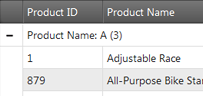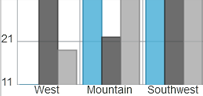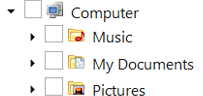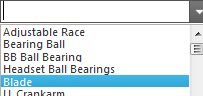HTML Editor - Editing
Grid
Use the fastest jQuery grid on the market to get more interactivity out of your static HTML tables and data. Our latest iteration offers more line of business features, along with our unrivalled quality and performance.
Chart
Let your data tell the story, with the broadest range of interactive, high-performance HTML5 data charts that include support for a full range of business, scientific and financial charting scenarios, as well as animation and trend line capabilities "right out of the box."
Tree
Simplify the look of your hierarchical data into a web-based tree, depicting familiar parent-child relationships between nodes of information. Sporting a responsive user experience and high performance design, your users will love its comprehensive function features like checkbox selection, node templates and more.
Combo Box
Using this fully featured Combo Box control with intuitive Auto-Suggest, Auto-Complete and Auto-Filtering built-in, your users will be able to find the choices they are looking for much more quickly. Single/Multi-Select capabilities are also available with the Combo Box.
This sample is designed for a larger screen size.
On mobile, try rotating your screen, view full size, or email to another device.
Code View
<!DOCTYPE html>
<html>
<head>
<title></title>
<!-- Ignite UI for jQuery Required Combined CSS Files -->
<link href="http://cdn-na.infragistics.com/igniteui/2025.1/latest/css/themes/infragistics/infragistics.theme.css" rel="stylesheet" />
<link href="http://cdn-na.infragistics.com/igniteui/2025.1/latest/css/structure/infragistics.css" rel="stylesheet" />
<script src="http://ajax.aspnetcdn.com/ajax/modernizr/modernizr-2.8.3.js"></script>
<script src="http://code.jquery.com/jquery-1.11.3.min.js"></script>
<script src="http://code.jquery.com/ui/1.11.1/jquery-ui.min.js"></script>
<!-- Ignite UI for jQuery Required Combined JavaScript Files -->
<script src="http://cdn-na.infragistics.com/igniteui/2025.1/latest/js/infragistics.core.js"></script>
<script src="http://cdn-na.infragistics.com/igniteui/2025.1/latest/js/infragistics.lob.js"></script>
</head>
<body>
<style type="text/css">
#htmlEditor {
margin-bottom: 10px;
}
/* Override sample's browser styles */
#htmlEditor h1, #htmlEditor h2, #htmlEditor h3, #htmlEditor h4, #htmlEditor h5, #htmlEditor h6 { margin: 0px; }
#htmlEditor h1 { font-size: 1.9em; }
#sampleContainer { overflow: visible; }
</style>
<!--igHtmlEditor target element-->
<div id="htmlEditor">
<div style="border-width: 0px; font: 14px/normal Arial, Tahoma, Helvetica, Verdana, sans-serif; margin: 0px 0px 15px; padding: 0px; width: auto; color: rgb(34, 34, 34); text-transform: none; text-indent: 0px; letter-spacing: normal; word-spacing: 0px; white-space: normal; orphans: 2; widows: 2; font-size-adjust: none; font-stretch: normal; background-color: rgb(255, 255, 255); border-image: initial; -webkit-text-size-adjust: auto; -webkit-text-stroke-width: 0px;" class="control-overview-container"><div style="border-width: 0px; margin: 9px 0px 0px; padding: 0px; width: 205px; text-align: center; float: left; border-image: initial;" class="img"><a style="color: rgb(0, 174, 239); line-height: 1.6em; font-size: 0.87em; text-decoration: none; outline-width: 0px;" title="Grid" href="http://www.infragistics.com/products/jquery/grid/"></a></div><div style="border-width: 0px; margin: 0px 20px; padding: 0px; width: 710px; float: left; border-image: initial;" class="desc"><h3 style="margin: 0px; color: rgb(101, 101, 101); padding-top: 7px; font-size: 1.6em; font-weight: normal;" id="Grid" class="link"><a style="color: inherit; line-height: 1.6em; font-size: inherit; text-decoration: none; outline-width: 0px;" href="http://www.infragistics.com/products/jquery/grid/">Grid</a></h3><p style="margin: 0px 0px 20px; color: rgb(122, 122, 122); line-height: 1.4; font-size: 0.97em; white-space: normal; word-wrap: break-word;" class="medium"><a style="color: rgb(0, 174, 239); line-height: 1.6em; font-size: 0.87em; text-decoration: none; outline-width: 0px;" title="Grid" href="http://www.infragistics.com/products/jquery/grid/"><img style="border-width: 0px; vertical-align: middle; border-image: initial;" alt="img" src="/images/samples/html-editor/jquery-grid-featured-control-image.png"></a></p><p style="margin: 0px 0px 20px; color: rgb(122, 122, 122); line-height: 1.4; font-size: 0.97em; white-space: normal; word-wrap: break-word;" class="medium">Use the fastest jQuery grid on the market to get more interactivity out of your static HTML tables and data. Our latest iteration offers more line of business features, along with our unrivalled quality and performance.</p></div><div style="border-width: 0px; margin: 0px; padding: 0px; clear: both; border-image: initial;"></div></div><div style="border-width: 0px; font: 14px/normal Arial, Tahoma, Helvetica, Verdana, sans-serif; margin: 0px 0px 15px; padding: 0px; width: auto; color: rgb(34, 34, 34); text-transform: none; text-indent: 0px; letter-spacing: normal; word-spacing: 0px; white-space: normal; orphans: 2; widows: 2; font-size-adjust: none; font-stretch: normal; background-color: rgb(255, 255, 255); border-image: initial; -webkit-text-size-adjust: auto; -webkit-text-stroke-width: 0px;" class="control-overview-container"><div style="border-width: 0px; margin: 9px 0px 0px; padding: 0px; width: 205px; text-align: center; float: left; border-image: initial;" class="img"><a style="color: rgb(0, 174, 239); line-height: 1.6em; font-size: 0.87em; text-decoration: none; outline-width: 0px;" title="Chart" href="http://www.infragistics.com/products/jquery/chart/"></a></div><div style="border-width: 0px; margin: 0px 20px; padding: 0px; width: 710px; float: left; border-image: initial;" class="desc"><h3 style="margin: 0px; color: rgb(101, 101, 101); padding-top: 7px; font-size: 1.6em; font-weight: normal;" id="Chart" class="link"><a style="color: inherit; line-height: 1.6em; font-size: inherit; text-decoration: none; outline-width: 0px;" href="http://www.infragistics.com/products/jquery/chart/">Chart</a></h3><p style="margin: 0px 0px 20px; color: rgb(122, 122, 122); line-height: 1.4; font-size: 0.97em; white-space: normal; word-wrap: break-word;" class="medium"><a style="color: rgb(0, 174, 239); line-height: 1.6em; font-size: 0.87em; text-decoration: none; outline-width: 0px;" title="Chart" href="http://www.infragistics.com/products/jquery/chart/"><img style="border-width: 0px; vertical-align: middle; border-image: initial;" alt="img" src="/images/samples/html-editor/jquery-chart-featured-control-image.png"></a></p><p style="margin: 0px 0px 20px; color: rgb(122, 122, 122); line-height: 1.4; font-size: 0.97em; white-space: normal; word-wrap: break-word;" class="medium">Let your data tell the story, with the broadest range of interactive, high-performance HTML5 data charts that include support for a full range of business, scientific and financial charting scenarios, as well as animation and trend line capabilities "right out of the box."</p></div><div style="border-width: 0px; margin: 0px; padding: 0px; clear: both; border-image: initial;"></div></div><div style="border-width: 0px; font: 14px/normal Arial, Tahoma, Helvetica, Verdana, sans-serif; margin: 0px 0px 15px; padding: 0px; width: auto; color: rgb(34, 34, 34); text-transform: none; text-indent: 0px; letter-spacing: normal; word-spacing: 0px; white-space: normal; orphans: 2; widows: 2; font-size-adjust: none; font-stretch: normal; background-color: rgb(255, 255, 255); border-image: initial; -webkit-text-size-adjust: auto; -webkit-text-stroke-width: 0px;" class="control-overview-container"><div style="border-width: 0px; margin: 9px 0px 0px; padding: 0px; width: 205px; text-align: center; float: left; border-image: initial;" class="img"><a style="color: rgb(0, 174, 239); line-height: 1.6em; font-size: 0.87em; text-decoration: none; outline-width: 0px;" title="Tree" href="http://www.infragistics.com/products/jquery/tree/"></a></div><div style="border-width: 0px; margin: 0px 20px; padding: 0px; width: 710px; float: left; border-image: initial;" class="desc"><h3 style="margin: 0px; color: rgb(101, 101, 101); padding-top: 7px; font-size: 1.6em; font-weight: normal;" id="Tree" class="link"><a style="color: inherit; line-height: 1.6em; font-size: inherit; text-decoration: none; outline-width: 0px;" href="http://www.infragistics.com/products/jquery/tree/">Tree</a></h3><p style="margin: 0px 0px 20px; color: rgb(122, 122, 122); line-height: 1.4; font-size: 0.97em; white-space: normal; word-wrap: break-word;" class="medium"><a style="color: rgb(0, 174, 239); line-height: 1.6em; font-size: 0.87em; text-decoration: none; outline-width: 0px;" title="Tree" href="http://www.infragistics.com/products/jquery/tree/"><img style="border-width: 0px; vertical-align: middle; border-image: initial;" alt="img" src="/images/samples/html-editor/jquery-tree-featured-control-image.png"></a></p><p style="margin: 0px 0px 20px; color: rgb(122, 122, 122); line-height: 1.4; font-size: 0.97em; white-space: normal; word-wrap: break-word;" class="medium">Simplify the look of your hierarchical data into a web-based tree, depicting familiar parent-child relationships between nodes of information. Sporting a responsive user experience and high performance design, your users will love its comprehensive function features like checkbox selection, node templates and more.</p></div><div style="border-width: 0px; margin: 0px; padding: 0px; clear: both; border-image: initial;"></div></div><div style="border-width: 0px; font: 14px/normal Arial, Tahoma, Helvetica, Verdana, sans-serif; margin: 0px 0px 15px; padding: 0px; width: auto; color: rgb(34, 34, 34); text-transform: none; text-indent: 0px; letter-spacing: normal; word-spacing: 0px; white-space: normal; orphans: 2; widows: 2; font-size-adjust: none; font-stretch: normal; background-color: rgb(255, 255, 255); border-image: initial; -webkit-text-size-adjust: auto; -webkit-text-stroke-width: 0px;" class="control-overview-container"><div style="border-width: 0px; margin: 9px 0px 0px; padding: 0px; width: 205px; text-align: center; float: left; border-image: initial;" class="img"><a style="color: rgb(0, 174, 239); line-height: 1.6em; font-size: 0.87em; text-decoration: none; outline-width: 0px;" title="Combo Box" href="http://www.infragistics.com/products/jquery/combo-box/"></a></div><div style="border-width: 0px; margin: 0px 20px; padding: 0px; width: 710px; float: left; border-image: initial;" class="desc"><h3 style="margin: 0px; color: rgb(101, 101, 101); padding-top: 7px; font-size: 1.6em; font-weight: normal;" id="Combo-Box" class="link"><a style="color: inherit; line-height: 1.6em; font-size: inherit; text-decoration: none; outline-width: 0px;" href="http://www.infragistics.com/products/jquery/combo-box/">Combo Box</a></h3><p style="margin: 0px 0px 20px; color: rgb(122, 122, 122); line-height: 1.4; font-size: 0.97em; white-space: normal; word-wrap: break-word;" class="medium"><a style="color: rgb(0, 174, 239); line-height: 1.6em; font-size: 0.87em; text-decoration: none; outline-width: 0px;" title="Combo Box" href="http://www.infragistics.com/products/jquery/combo-box/"><img style="border-width: 0px; vertical-align: middle; border-image: initial;" alt="img" src="/images/samples/html-editor/jquery-combo-box-featured-control-image.png"></a></p><p style="margin: 0px 0px 20px; color: rgb(122, 122, 122); line-height: 1.4; font-size: 0.97em; white-space: normal; word-wrap: break-word;" class="medium">Using this fully featured Combo Box control with intuitive Auto-Suggest, Auto-Complete and Auto-Filtering built-in, your users will be able to find the choices they are looking for much more quickly. Single/Multi-Select capabilities are also available with the Combo Box.</p></div></div>
</div>
<script>
$(function () {
// get the content of the htmlEditor div
var editorContent = $("#htmlEditor").html(),
height = $('html').hasClass('touch') ? 500 : 350;
// empty the htmlEditor div
$("#htmlEditor").html("");
// initialize igHtmlEditor
$("#htmlEditor").igHtmlEditor({
width: "99%",
height: height,
inputName: "htmlEditor"
});
// set the content of the igHtmlEditor
$("#htmlEditor").igHtmlEditor("setContent", editorContent, "html");
});
</script>
</body>
</html>